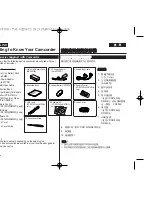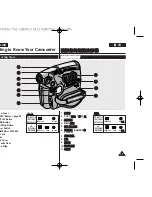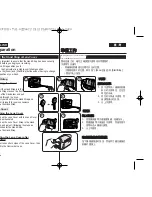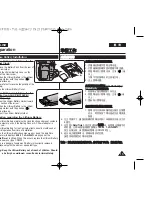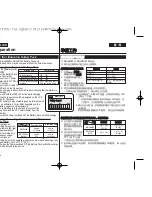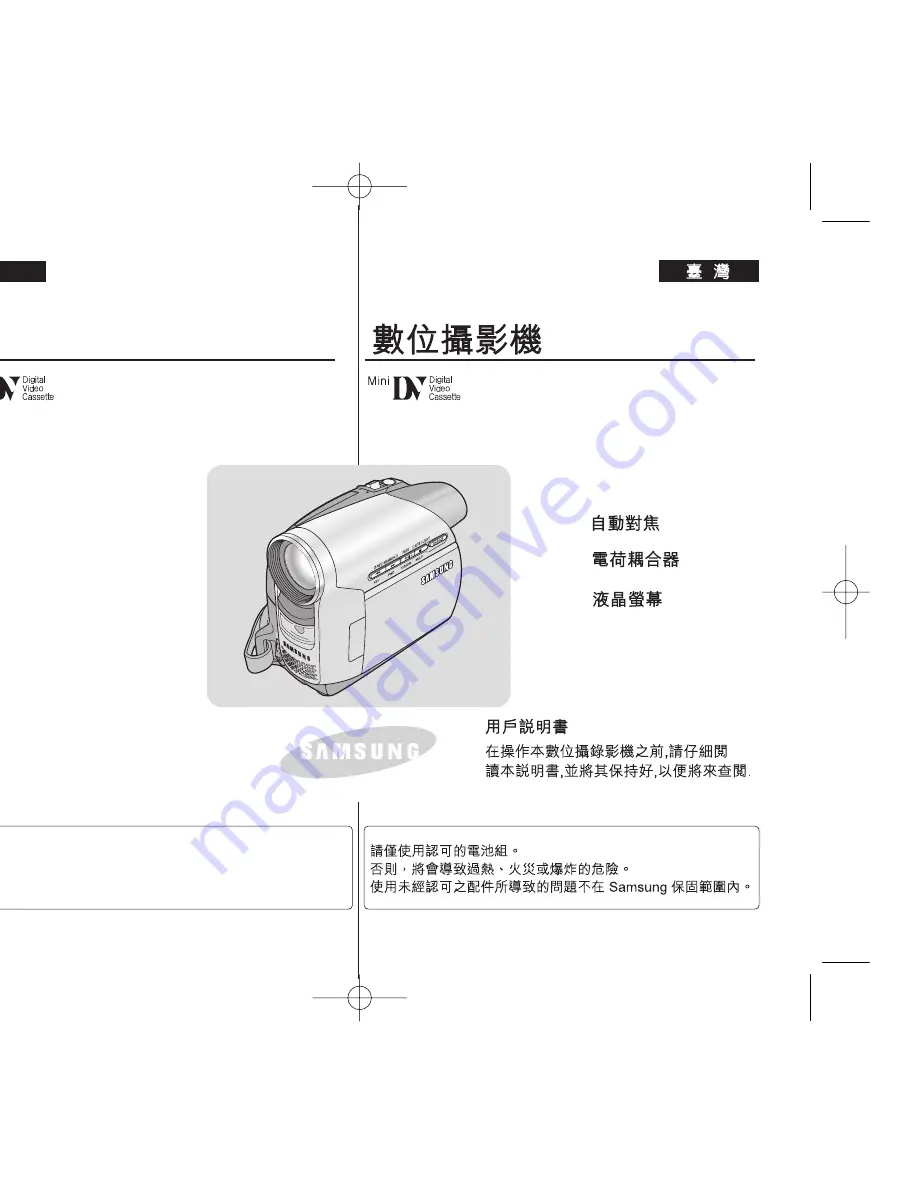
Digital Video Camcorder
Owner’s Instruction Book
Before operating the unit, please read
this Instruction Book thoroughly, and
retain it for future reference.
AF
Auto Focus
CCD
Charge Coupled
Device
LCD
Liquid Crystal Display
VP-D371(i)/D371W(i)/
D372WH(i)/D375W(i)/
D975W(i)
VP-D371(i)/D371W(i)/
D372WH(i)/D375W(i)/
D975W(i)
Use only approved battery packs.
Otherwise, there is a danger of overheating, fire or explosion.
Samsung is not responsible for problems occurring due to
using unapproved batteries.
AD68-01227S
AF
CCD
LCD
ENGLISH
01227S VPD371 UK+TAI~022 2007.2.15 12:1 PM 페이지1 001 hp2420