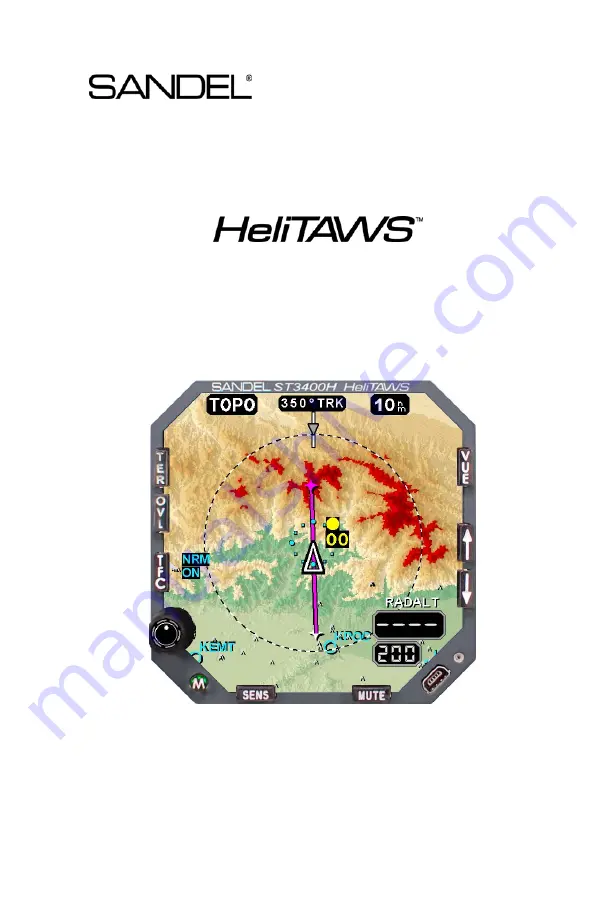Reviews:
No comments
Related manuals for ST3400H HeliTAWS

Cessna Caravan G1000
Brand: Garmin Pages: 33

AV-30-E
Brand: uAvionix Pages: 26

Town of Dewitt
Brand: Data Display Pages: 38

VA903MB - 19" LCD Monitor
Brand: ViewSonic Pages: 2

VA2626wm - 26" LCD Monitor
Brand: ViewSonic Pages: 26

E-04
Brand: ACK! Pages: 20

COLUMBUS
Brand: VALERA Pages: 2

RS-CN-0052-S
Brand: Omcan Pages: 16

HFD000006
Brand: SandenVendo Pages: 12

4554647011
Brand: Nordcap Pages: 14

RB-30
Brand: FrSky Pages: 17

EDM-2
Brand: Winco Pages: 8