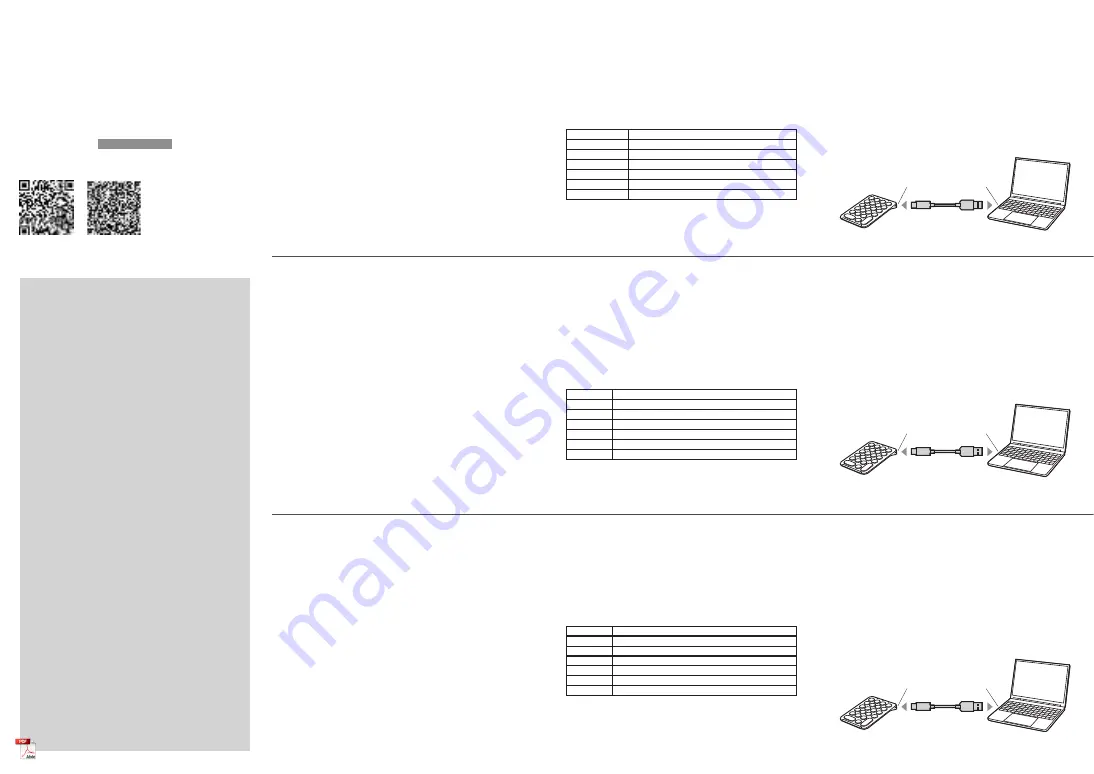
1.はじめに
この度は、Bluetoothテンキーをお買い上げいただき、誠にありがとうござい
ます。
2.注意
●本製品およびソフトウェアを使用したことによって生じた動作障害や
データ損失などの損害については、弊社は一切の責任を負いかねます。
●本製品は Bluetooth 対応のすべての機器との接続動作を保証したもの
ではありません。
●本製品は一般的な職場やご家庭での使用を目的としています。本書に
記載されている以外でのご使用にて損害が発生した場合には、弊社は
一切の責任を負いません。
●医療機器や人命に直接的または間接的に関わるシステム、高い安全性や
信頼性が求められる環境下で使用しないでください。
●高い安全性や信頼性が要求される機器や電算機システムなどと直接的
または間接的に関わるシステムでは使用しないでください。
●飛行機の通信システムを妨害する恐れがありますので、飛行機で本製品を
使用しないでください。
●ペースメーカーなどの医療機器を使用している方は、医師に相談の上で
使用してください。
3.健康に関する注意
テンキーを長時間操作すると、手や腕や首、肩などに負担が掛かり痛みや痺れ
を感じることがあります。そのまま操作を繰り返していると、場合によっては深刻
な障害を引き起こす恐れがあります。
テンキーを操作中に身体に痛みや痺れを感じたら、直ちに操作を中止し、場合
によっては医師に相談してください。
また日常のパソコン操作では定期的に休憩を取り、手や腕や首、肩など
身体に負担が掛からないように心がけてください。
充電ポートに付属のmicroUSBケーブルを差し込み、お手持ちのパソコンや
USB充電器のUSB Aポートと接続して充電します。
6.充電方法
Manual/取扱説明書/
⢪欽霹僇⛼
Bluetooth
GNTBT1
FCC ID : 2AMSUGNTBT1
DID : D039338
充電ポート
microUSBケーブル
(付属品)
USB Aポート
B
luetooth
N
umber
P
ad
5.対応機種
iPhone/iPad、Apple Mac※1、Androidスマートフォン・タブレット※2、
Windows搭載(DOS/V)パソコン・タブレット※3
4.仕様
Bluetooth Ver.3.0 Class2
適 用 規 格
約55時間
連続使用時間
10m以下
通 信 範 囲
USBマイクロB
充 電 ポ ー ト
2時間以下
充 電 時 間
約W88.8×D19.7×H131.9mm・約100g
サイズ・重 量
約0.8m
ケ ー ブ ル 長
Bluetooth Ver.3.0 Class2
覰 暃 晛 劤
紨㼭傞
鵶絯⢪欽傞ꢂ
N⟃♴
⠛ 鳕 薴 㔵
NJDSP64# 䱸〡
⯍ 歏 䱸 〡
紨 㼭傞
⯍ 歏 傞 ꢂ
紨 NN
・
紨 H
㽯 㼄
・
ꅾ ꆀ
紨 N
⯍ 歏 絁
Charging port
microUSB cable
(supplied)
USB A port
⯍歏䱸〡
NJDSP64# ⯍歏絁
꣡饐
64#"䱸〡
※1:Bluetoothアダプタを接続・インストールしている機種。
※2:Bluetoothキーボードに対応している機種、対応機種はご使用機器の仕様をご確認ください。
※3:Bluetoothモジュールが内蔵されている機種。
YouTube
Userʼ s Manual
NOTE:
This equipment has been tested and found to comply with
the limits for a Class B digital device, pursuant to part 15 of
the FCC Rules. These limits are designed to provide
reasonable protection against harmful interference in a
residential installation. This equipment generates uses and
can radiate radio frequency energy and, if not installed and
used in accordance with the instructions, may cause
harmful interference to radio communications. However,
there is no guarantee that interference will not occur in a
particular installation. If this equipment does cause harmful
interference to radio or television reception, which can be
determined by turning the equipment off and on, the user is
encouraged to try to correct the interference by one or
more of the following measures:
- Reorient or relocate the receiving antenna.
- Increase the separation between the equipment and
receiver.
- Connect the equipment into an outlet on a circuit different
from that to which the receiver is connected.
- Consult the dealer or an experienced radio/TV technician
for help.
Changes or modifications not expressly approved by the
party responsible for compliance could void the user's
authority to operate the equipment.
This device complies with Part 15 of the FCC Rules.
Operation is subject to the following two conditions:
(1) this device may not cause harmful interference, and (2)
this device must accept any interference received, including
interference that may cause undesired operation.
荜爝
㼣価涸㹏䨪䠬靧䝟鷥餝䧮㉀ㅷ㖈姼荜⟃剑霟䮚涸靧䠐կխ
4.
錞呓侧
⨳䏿곢濼
傞ꢂ⢪欽侧㶵ꝶ渹⠓絛䩛苭ծ㣢鿇ㄤ肔곯瘝㟝⸇餏䬐鵳罜❡欰
氧汤䧴ꃐ띾կ姼⟃䖂〳腉絛魦⡤鸡䧭⚚ꅾ䰀⠟կ⦨蕯䝟⢪欽롕叻ㄤꝶ渹鵂玎
⚥䠬錣ⵋ氧汤䧴ꃐ띾霼甧ⵟ⨡姺⢪欽䎆呎䰘荈魦䞔Ⲃㅏ霧⼔欰կ
姼㢩霼䝟岣䠐傈䌢⢪欽歏腰傞銲㢳⠅䜁㢳崞⸓♶銲絛魦⡤㟝⸇鵂㢳餏䬐կ
⯍歏倯岀
霼㼛꣡饐⯍歏絁涸 NJDSP64# 畭䳂Ⰵ侧㶵ꝶ渹涸⯍歏䱸〡ⱄ㼛〤♧畭䳂Ⰵ
歏腰䧴 64# ⯍歏㐻涸 64#" 䱸〡⽯䒓㨣⯍歏կ
鷒欽霃㢊
J1IPOFJ1BEծ"QQMF.BD˟ծ"OESPJE歏腰٥䎂匢歏腰˟ծ
䵧鲿剣 8JOEPXT%047涸歏腰٥䎂匢歏腰˟
˟䊺㸜鄲䧴䵧鲿覰暃鷒ꂁ㐻կ
˟霼唬叅䝟䨽⢪欽霃㢊涸錞呓侧⟃烀㹀僽や♷覰暃ꝶ渹Ⱟ㺁կ
˟➐佄䭯䊺䵧鲿覰暃垷㗌涸劻㘗կ
⢪欽곢濼
Ӫ㼅㔓⢪欽劤ㅷ⿹鲱⟝罜鸡䧭涸侧䰘⚗㣟䧴霃㢊「䰀瘝䰀㣟䛒䧮嚊♶餏餓կ
Ӫ劤ㅷ♶⥂霆腉♷䨽剣覰暃霃㢊鷒ꂁկ
Ӫ劤ㅷ➐ꣲ✵翟㖞⸅Ⱅㄤ㹺䏬欰崞⢪欽կ蕯㖈♳鶢䞔Ⲃ⟃⛒㢩⢪欽罜鸡䧭䰀㣟
խ涸霢䛒䧮嚊♶餏餓կ
Ӫ霼⺡湫䱸䧴ꢂ䱸㖑㼛劤ㅷ欽✵⼔毫㐻唒⿹嶌⿹➂魦㸜Ⰻ涸禸絡♳
խず傞♶銲㖈㼅㸜Ⰻ䚍ㄤ〳䚍剣넝䏝銲実涸梠㞮♴⢪欽կ
Ӫ霼⺡湫䱸䧴ꢂ䱸㖑㼛劤ㅷ欽✵㼅㸜Ⰻ䚍ㄤ〳䚍剣넝䏝銲実涸禸絡霃㢊♳կ
Ӫ歋✵劤ㅷ剣〳腉䎁䪒굷劻鸐⥋禸絡霼⺡㖈굷劻ⰻ⢪欽կ
Ӫ鄲剣䗰腮饯䴩㐻瘝⼔毫㐻唒涸㹏䨪霼䝟蜦䖤⼔欰ず䠐ぞⱄ⢪欽劤ㅷկ
2. Caution
• The company is not liable for any damages, such as live motion defects,
data loss, etc., caused by using this product or software.
• This product is intended for use in general workplaces and homes.
The company does not assume responsibility in the event of damages
caused by using in any other places.
• Refrain from using in environments where medical instruments and
systems directly or indirectly related to human life are required, and
where a high level of safety and responsibility is required.
• Refrain from using directly or indirectly with equipment and computer
systems in which a high level of safety and responsibility are required.
• Do not use this product on airplanes as it may interfere with the airplane
communication system.
• Please consult your doctor before using this product if you use a pacemaker
or other medical device.
1. Opening
Thank you for purchasing this number pad.
3. Warnings Regarding Health
Operating the number pad for long periods of time can lead to pain or
numbness in hands, arms, neck, shoulders, etc. Serious damage may be
incurred if such use is repeated. If you feel pain or numbness while
operating the number pad, stop using it immediately and consult a
doctor if necessary. Take regular breaks from daily computer work to
avoid strain on hands, arms, neck, shoulders, etc.
5. Compatible models
*1 iPhone/iPad, AppleMac , *2 Android Smartphone/Tablet PC ,
*3 (DOS/V) PCs and tablets powered by Windows.
6. Charging Method
Plug the supplied microUSB cable into the charging port and connect to
the USB A port of your PC or charging device.
*1 Models that have a Bluetooth adaptor connected or installed.
*2 Please confirm compatible models and specifications of the model
of the device to be used with the Bluetooth Keyboard.
*3 Model with built-in Bluetooth module.
4. Specifications
Bluetooth Ver. 3.0 Class 2
Standards for Usage
About 55 hours
Continuous usage time
Within 10ms
Transmission range
USB microB
Charging port
less than 2 hours
Charging time
approx. W88.8 X D19.7 X H131.9mm / approx. 100g
Size & weight
approx. 0.8m
Cable length














