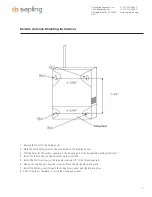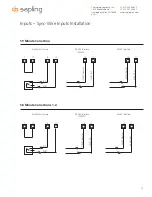Reviews:
No comments
Related manuals for SMA 2000 Series

CRX060
Brand: Teac Pages: 8

CR1276
Brand: Curtis Pages: 8

MG-C100/17
Brand: Philips Pages: 2

MCR220BK
Brand: Philips Pages: 1

MCR600
Brand: Philips Pages: 3

J3540
Brand: Philips Pages: 2

DC6210
Brand: Philips Pages: 2

DC310V
Brand: Philips Pages: 2

iBoom Home DLA77082/79
Brand: Philips Pages: 9

iBoom Home
Brand: Philips Pages: 9

DC310
Brand: Philips Pages: 2

DC220
Brand: Philips Pages: 2

DC6210
Brand: Philips Pages: 19

MCR220BK
Brand: Philips Pages: 27

DC220/98
Brand: Philips Pages: 28

DCB242
Brand: Philips Pages: 41

HF3330
Brand: Philips Pages: 136

RC 85D8 DAB
Brand: Trevi Pages: 40