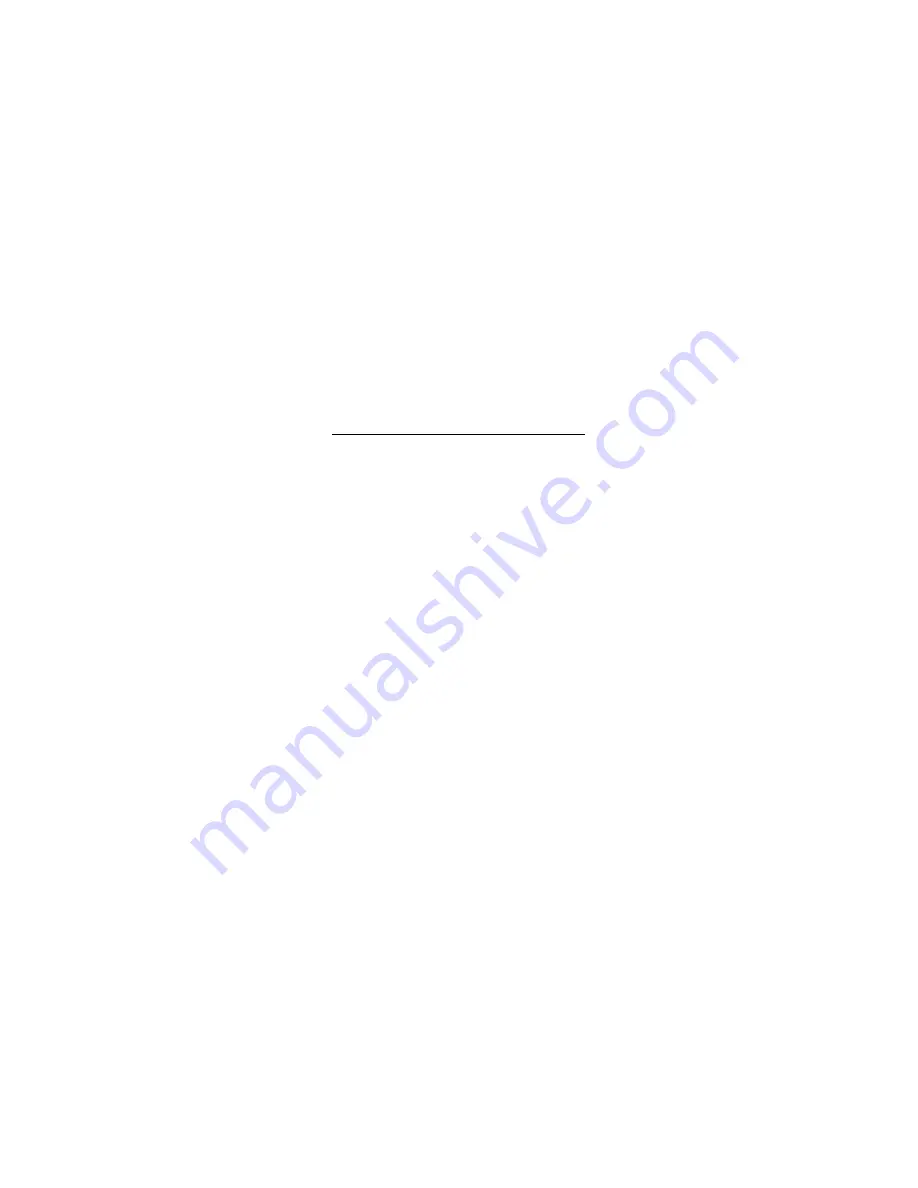
Seb
Art
professional line
KatanaS
30E
ARF
ASSEMBLY MANUAL
The new
KatanaS 30E ARF
was designed by Italy aerobatic pilot,
Sebastiano Silvestri and the design is based on of his successful
and famous
KatanaS
Tournament Of Champion airplane.
This professional ARF kit is the results of a long Sebastiano’s
research in
3D
performance combined with an extremely
lightweight structure. The all wood airframe and the big control
surfaces give the
KatanaS 30E
an impressive thrust-to-weight
ratio and crisp control authority at any airspeed and flight
conditions….that for this small class of airplane is revolutionary!
The
KatanaS 30E
can do it all…unbelivable easy harriers, torque
rolls, blenders, waterfall and almost anything else you can dream
up are waiting you!
.....the only aerobatic limit is your fantasy!
Specifications
Wingspan:…..........125 cm (49,21 in) Weight:…..1.2 kg (2,.64 lb) with T.P. 2100 LiPo
Lenght:….......…… 125 cm (49,21 in) Radio:……minimum 4-channel with 4 servos 12g
Wing Area:….........36,5 dm² (56,57 sq.in) Engines:….Hacker A30-12L/14L+ X40 controller


































