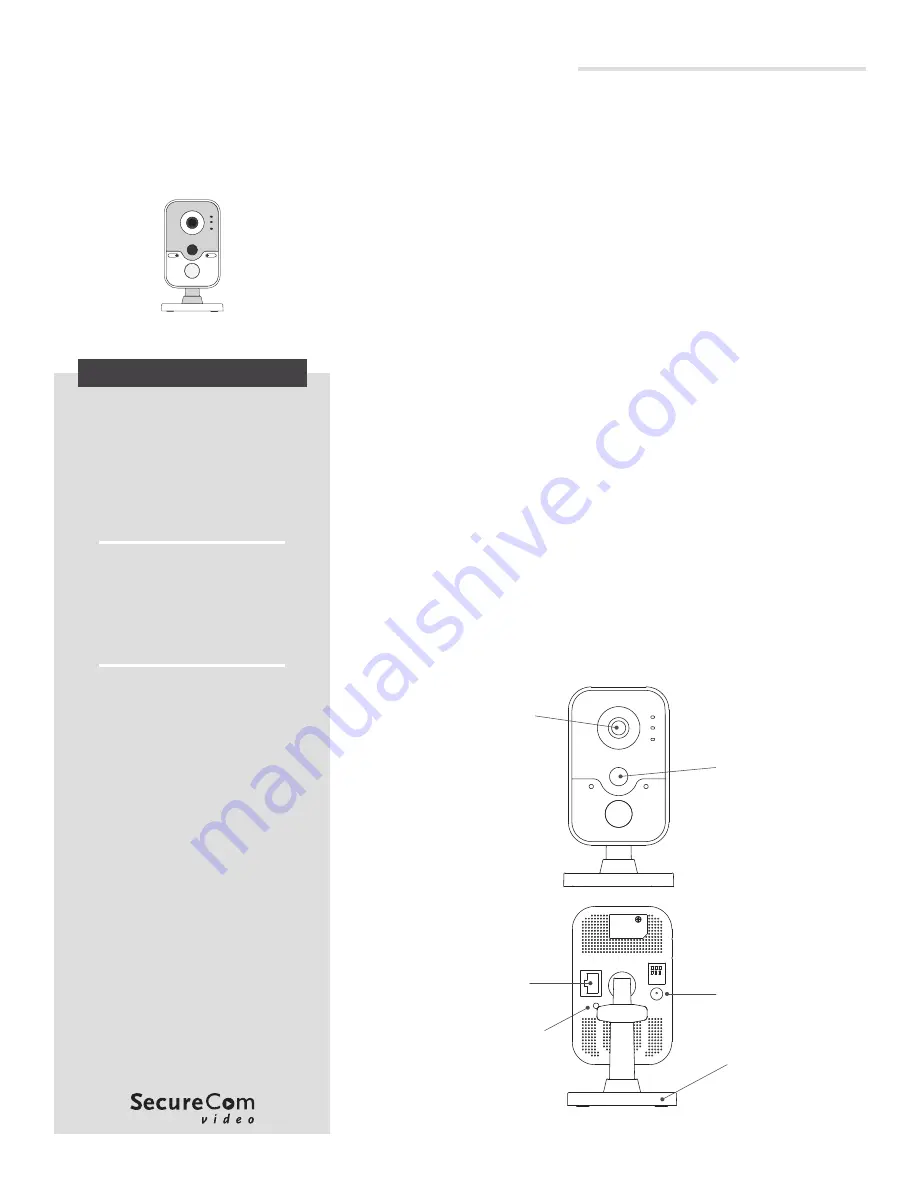
V-4020C-1 INDOOR HD VIDEO
CAMERA
Installation Guide
DESCRIPTION
Figure 1: V-4020C-1 Indoor HD Video Camera
The V‑4020C‑1 is an indoor wired
or wireless video camera that
allows live view and recorded clips
through the Virtual Keypad App™,
as well as email motion‑triggered
video clip notification. To activate
the camera, you’ll need an active
dealer account at
dealer.securecomwireless.com.
Compatibility
•
Any DMP system with an
active Virtual Keypad app
•
All SecureCom Cameras and
NVRs
What is Included?
•
One V‑4020C‑1 Camera
•
Three‑axis Mounting Bracket
•
12 VDC Power Supply
•
Mounting Screws
1
MOUNT THE CAMERA
The V‑4020C‑1 Camera is suitable for stand, wall, and ceiling
mounting applications.
Refer to Figures 2 and 3 during mounting and lens adjustment.
Stand Mount
1. Assemble the three‑axis bracket.
2. Align the camera body to the bracket and rotate the camera
body to connect it to the bracket.
Wall or Ceiling Mount
Ceiling mounting will be covered as an example in this section.
However, the same steps may be referenced for wall mounting.
1. Using the included template, mark and drill the screw holes
for the mounting plate.
2. Install the fixed plate with the supplied mounting screws.
3. Fasten the mounting base to the fixed plate.
4. Attach the camera to the bracket.
Adjust the Camera Angle
1. Loosen the adjustment knob.
2. Adjust the tilt direction (0° to 360°).
3. Rotate the camera (0° to 360°) to adjust surveillance angle.
4. To lock the camera in place, tighten the adjustment knob.
Figure 2: Indoor HD Video Camera
Lens
PIR
Sensor
Ethernet
WPS/Reset
12 VDC
Power
Three-Axis
Bracket






















