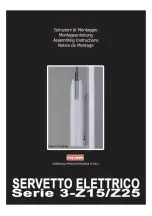Reviews:
No comments
Related manuals for 3-Z15 Series

PXIe-5413
Brand: National Instruments Pages: 18

CDR 1000 U
Brand: ECG Pages: 116

PG-I 8 SR
Brand: unicraft Pages: 66

GEN15ADC-E
Brand: Rheem Pages: 96

PD-9501-10GCO/DC
Brand: Microchip Technology Pages: 42

SUA12000EAP
Brand: A-iPower Pages: 112

IN-S Series
Brand: Honeywell Pages: 96

GO+PLAY Micro
Brand: Harmon/Kardon Pages: 120

PEFT Junior
Brand: artisan Pages: 89

Rave Sound SP-3360A
Brand: Panacom Pages: 12

monsoon
Brand: Panacom Pages: 16

AE 6745
Brand: Magnavox Pages: 2

TJ-3100
Brand: Tecnet Pages: 24

Waveform Generator
Brand: Owon Pages: 16

100900
Brand: Champion Global Power Equipment Pages: 4

EPAX00035-B
Brand: Vuzix Pages: 16

DRC99381E
Brand: RCA Pages: 24

LAE 232
Brand: philippi Pages: 2