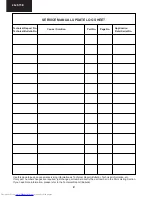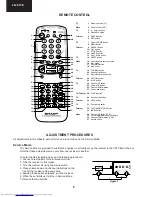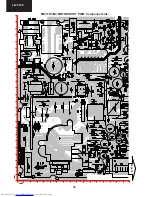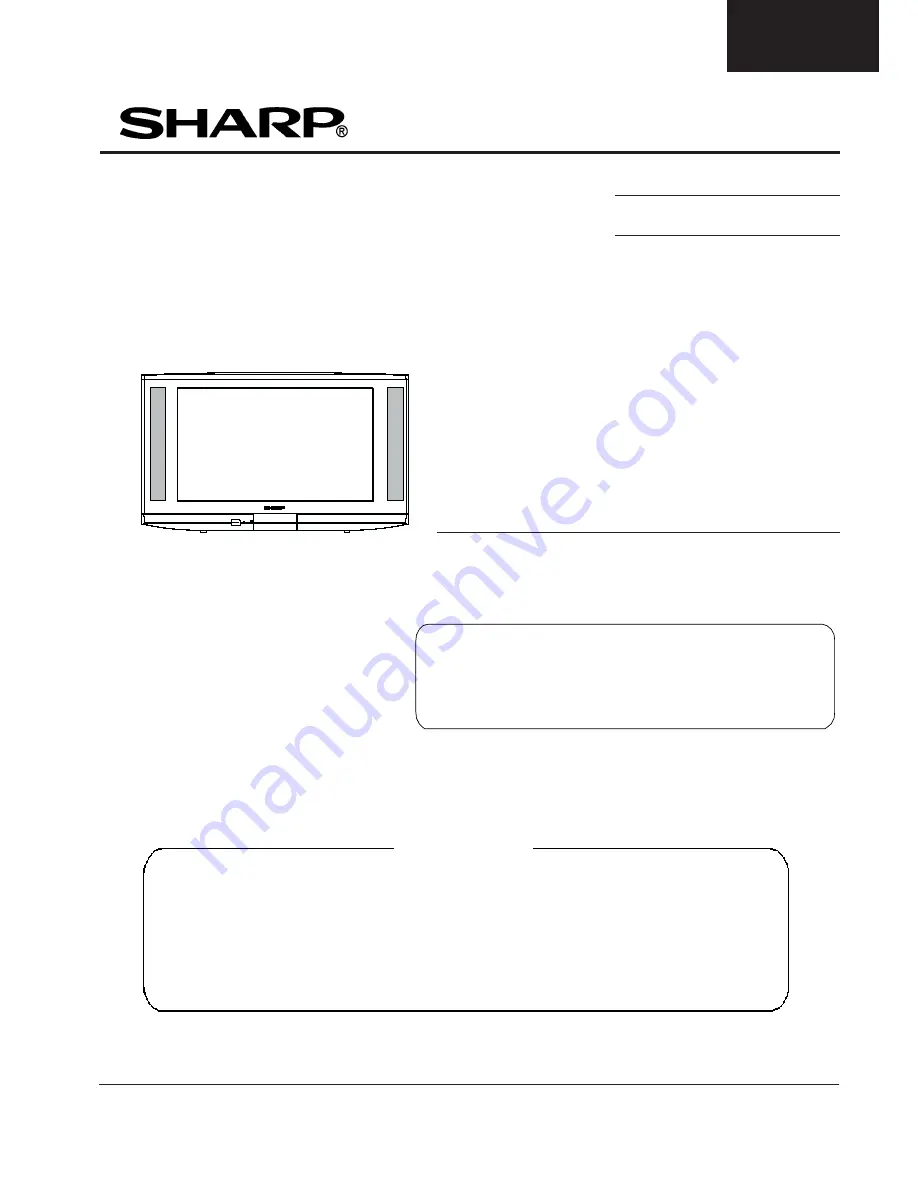
1
28JF-73E
This document has been published to
be used for after sales service only.
In the interests of user safety (required by safety
regulations in some countries) the set should restored
to its original condition and only parts identical to
those specified should be used.
CONTENTS
ELECTRICAL SPECIFICATIONS ................... 3
IMPORTANT SERVICING NOTES ................. 4
CONTROLS & TERMINALS ........................... 5
ADJUSTMENT PROCEDURES ...................... 6
LED FLASHING CODES ............................... 12
PRINTED WIRING BOARDS ........................ 13
CHASSIS LAYOUT ......................................... 20
ICs ADDITIONAL INFORMATION .................. 22
SCHEMATIC DIAGRAMS ............................... 32
TROUBLESHOOTING TABLES ..................... 46
PARTS LISTING ............................................. 49
PACKING OF THE SET & ACCESSORIES ... 58
SOURCE OF DOCUMENTATION .................. 59
SHARP CORPORATION
MODEL
28JF-73E
ES
PAL
B/G, I
/ SECAM
L/L’, B/G, D/K
SYSTEM COLOUR TELEVISION
SE
00
28JF73E00
SERVICE MANUAL
Issued: 2
4
th
Sept. 2002
GA-20
CHASSIS