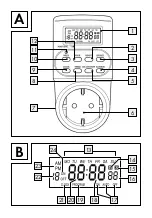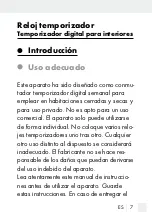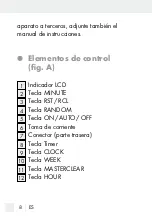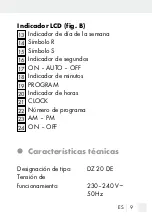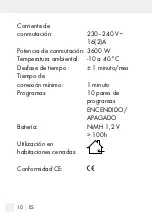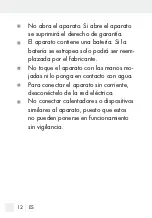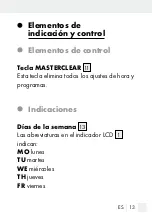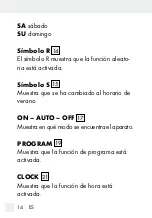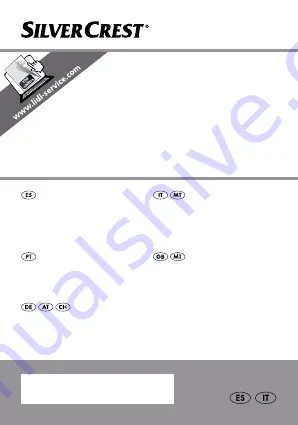
IAN 101036
RELOJ TEMPORIZADOR
PRESA TEMPORIZZATA
RELOJ
TEMPORIZADOR
Instrucciones de utilización
y de seguridad
PRESA TEMPORIZZATA
Indicazioni per l’uso e per la
sicurezza
ZEITSCHALTUHR
Bedienungs- und Sicherheitshinweise
TEMPORIZADOR
Instruções de utilização e
de segurança
TIMER SWITCH
Operation and Safety Notes
Summary of Contents for 101036
Page 3: ...B 14 15 16 17 18 19 20 21 22 23 24 13 A 1 2 4 3 5 6 12 10 9 8 7 11 ...
Page 4: ......
Page 34: ...34 ES Fabricante BAT Lindenstraße 35 72074 Tübingen Alemania ...
Page 64: ...64 ...
Page 147: ...147 ...
Page 148: ...148 ...