Reviews:
No comments
Related manuals for BeatBuddy

GIGMAKER
Brand: Yamaha Pages: 8
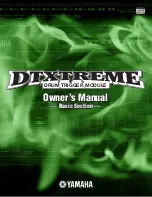
DTXTREME
Brand: Yamaha Pages: 56

DTXPLORER
Brand: Yamaha Pages: 2

DTX900
Brand: Yamaha Pages: 2

DTX900
Brand: Yamaha Pages: 28

EAD10
Brand: Yamaha Pages: 60

DTXTREME III
Brand: Yamaha Pages: 2

DD-35
Brand: Yamaha Pages: 24

DTXPLORER Drum Trigger Module DTXPLORER
Brand: Yamaha Pages: 36

DM6 SESSION KIT
Brand: Alesis Pages: 12

DD-One Simon Philips
Brand: FAME Pages: 52

DTS70
Brand: Yamaha Pages: 58

DRM 1
Brand: SYNCUSSION Pages: 2

















