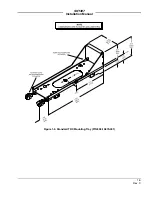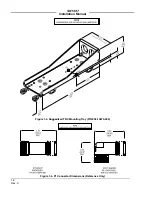Traffic Advisory System
SKY497
Installation
Manual
This manual contains installation instructions and
recommended flightline maintenance information for the
SKY429 Traffic Advisory System. This information is
supplemented and kept current by Change Notices and
Service Bulletins published by BFGoodrich Avionics
Systems.
009-10800-001 (Rev. C)
BFGoodrich Avionics Systems, Inc.
23 February 2001
5353 52
nd
Street, S.E.
Grand Rapids, MI USA 49512