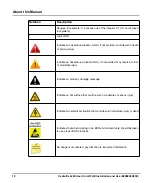Summary of Contents for Centellis 2x00 User Card-10GE
Page 1: ...Centellis 2x00 User Card 10GE Installation and Use P N 6806800H33E January 2020 ...
Page 6: ...List of Figures 6 Centellis 2x00 User Card 10GE Installation and Use 6806800H33E ...
Page 8: ...List of Tables 8 Centellis 2x00 User Card 10GE Installation and Use 6806800H33E ...
Page 18: ...18 Centellis 2x00 User Card 10GE Installation and Use 6806800H33E Safety Notes Safety Notes ...
Page 48: ...48 Centellis 2x00 User Card 10GE Installation and Use 6806800H33E Related Documentation ...
Page 49: ...1 ...