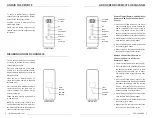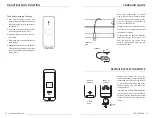Reviews:
No comments
Related manuals for Honeycomb Shades Skylight

Gear
Brand: Axis Pages: 85

Smart Hub Panel?
Brand: Vivint Pages: 33

PHK-SWC-H3-01
Brand: waciao Pages: 20

902010/28
Brand: Bitron Home Pages: 4

3H4
Brand: OKIMAT Pages: 2

xComfort CTAA-0 03 Series
Brand: Eaton Pages: 4

Video kit
Brand: ABB Pages: 15

EV-OPTIMIZER
Brand: EV-OPTIMIZER Pages: 10

62A03-1
Brand: HAI Pages: 2

RTBSB-001 Series
Brand: alre Pages: 4

CS-A1-32W
Brand: Ezviz Pages: 105

Tronic Mifare
Brand: DOM Pages: 11

QUBECAM
Brand: Aqila Pages: 24

Securehub
Brand: Aqila Pages: 40