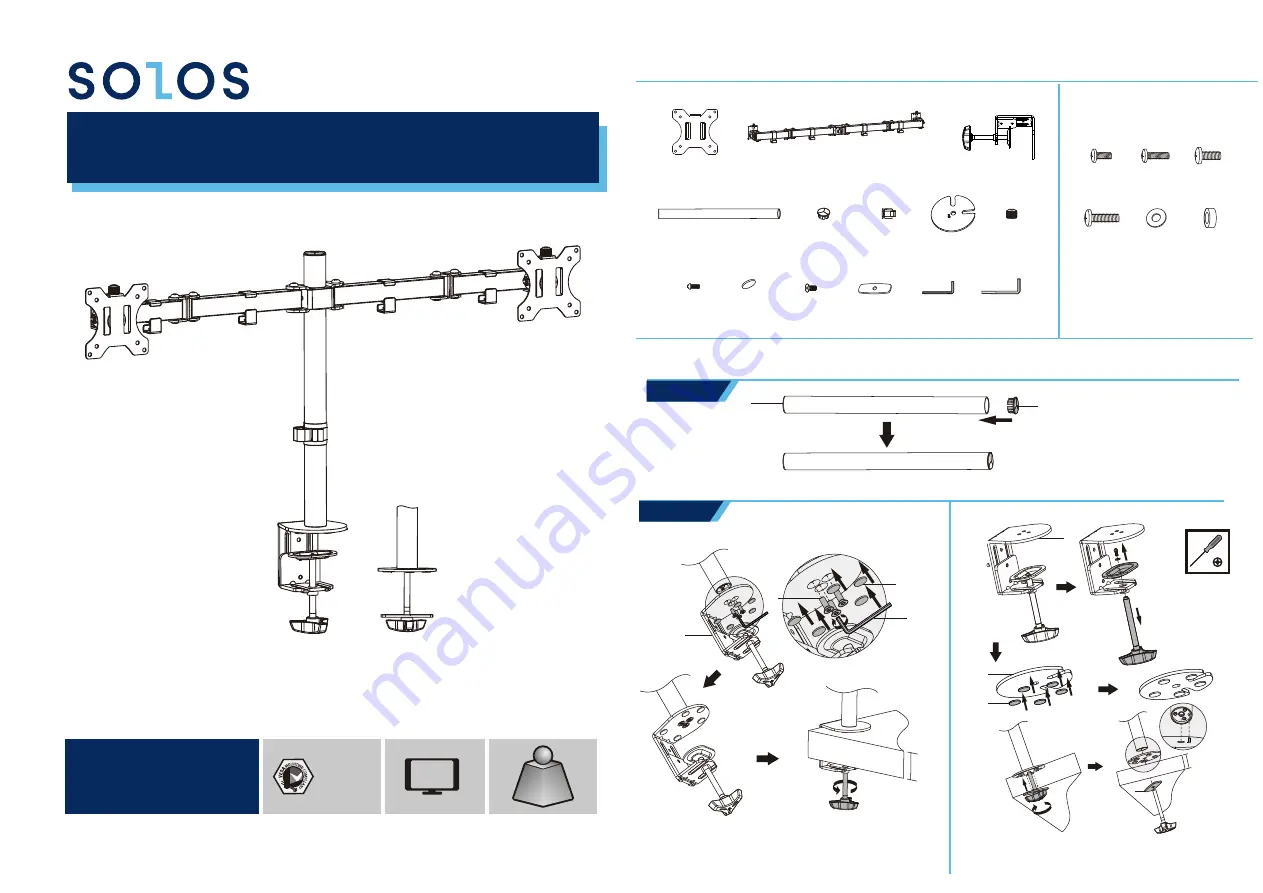
E
D
C
L
10-88m
m
G
J
M
K
C
J
10-88mm
Step2
Step1
Insert three flat head screws(K) to attach
desk clamp(C) to the center pole(D)
After adding the rubber pads to the grommet
top plate(G) and use the pre-installed screw to
combine the center pole(D) to it
B: Arm(x1)
D: Center pole(x1)
F: Hex key
holder (x1)
G: Grommet top
plate (x1)
H: Screw cap
(x2)
K
:
Flat head
screw
(x3)
L
:
Grommet
plate(x1)
M4x12(x8)
M-A
M4x16(x8)
M-B
M5x12(x8)
M-C
M5x16(x8)
M-D
D(x8)
M-E
M-C(x8)
A: VESA monitor
mount(x2)
C : Desk clamp
(x1)
N: 6mm(x1)
J: Rubber
pads(x5)
M: 4mm(x1)
Hex key
I:Round head
screw (x2)
Option A-clamp mounting
Option B-through hole mounting
E: Pole cap
(x1)
Insert cap
(E)
to center pole
(D)
Parts List
SO-MS001-BK
75x75
100x100
32’’
MAX
8Kgx2
(17.6lbsx2)
RATED
Spring Arm Installation
Monitor Stand-Basic
Installation Manual





















