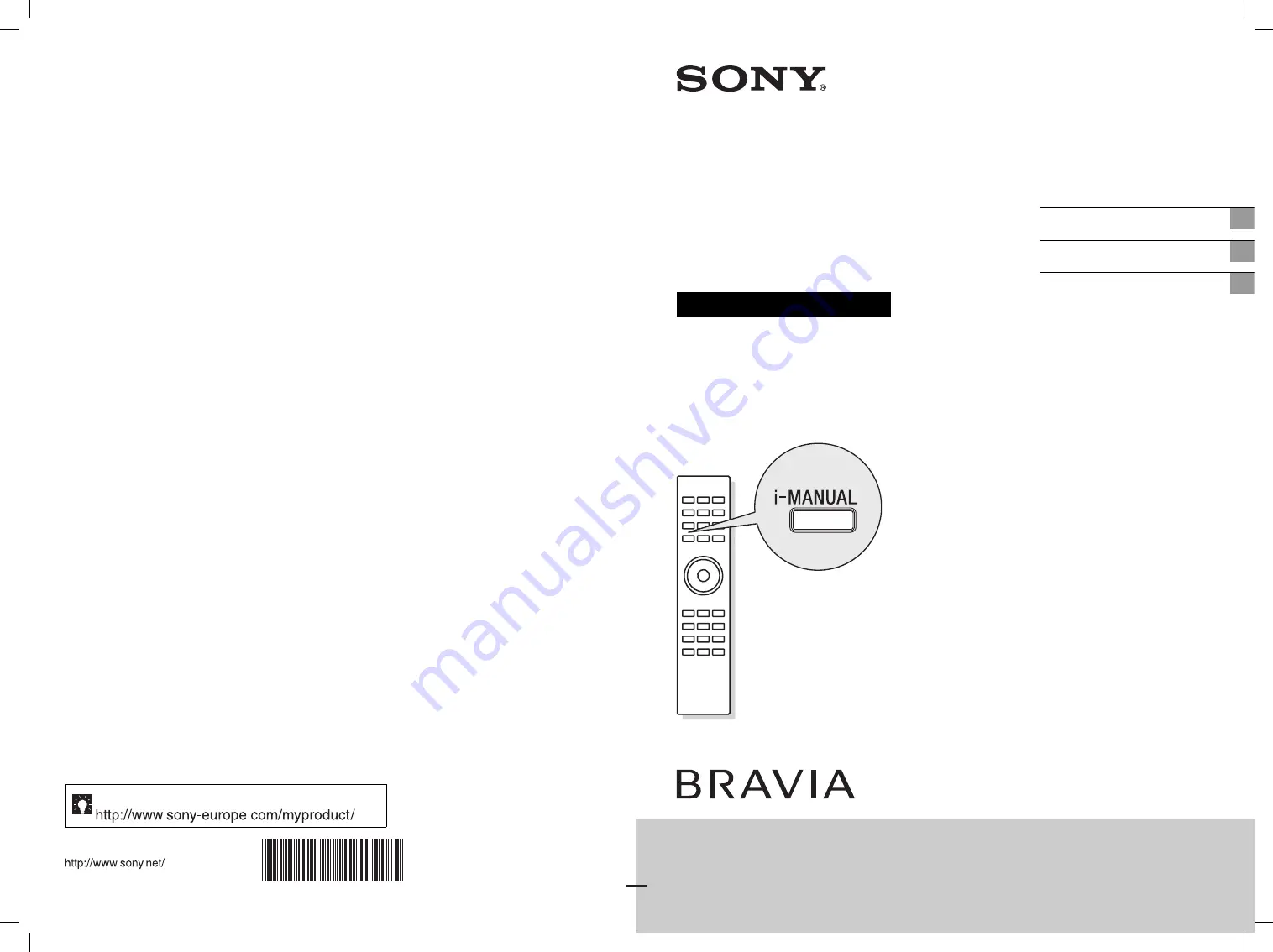
W:\PRODUCCIO\ENERO 2010\4056 AZ1N RC\4-168-148-13(1)\00COV-AZN1\010COV.fm
4-168-148-
13
(1)
xxxxx/xxxxx
4-168-148-
13
(1)
LCD
Digital Colour TV
Operating Instructions
Start-up Guide
i-MANUAL
Additional Information
KDL-46EX4xx / KDL-40BX4xx / KDL-40EX4xx / KDL-40EX6xx / KDL-40NX5xx /
KDL-37EX4xx / KDL-32BX3xx / KDL-32BX4xx / KDL-32EX3xx / KDL-32EX4xx /
KDL-32EX6xx / KDL-32NX5xx / KDL-26EX3xx / KDL-22EX3xx
010COV.fm Page 1 Friday, January 29, 2010 11:08 AM
© 2010 Sony Corporation
For useful information about Sony products
4-168-148-
13
(1)
100BCO.fm Page 1 Tuesday, February 2, 2010 6:14 PM
416814813


































