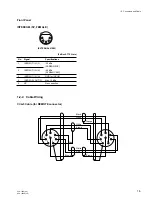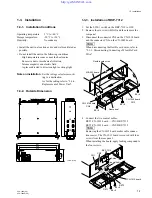Reviews:
No comments
Related manuals for CCU-700A

250-9900
Brand: Voxx Pages: 7

04910
Brand: Rally Pack Pages: 2

WP-CONC
Brand: rako Pages: 3

R4GPS
Brand: VDO Cyclecomputing Pages: 21

KX-TVM50
Brand: Panasonic Pages: 120

YA919
Brand: Öhlins Pages: 2

ZEB-LPC2365
Brand: Zebronics Pages: 6

CH7102-FCX9
Brand: Taffio Pages: 8

PW25
Brand: HBM Pages: 40

WarmUp 411702
Brand: DEFA Pages: 9

Slim Line LED Light Grille Kit
Brand: rough country Pages: 8

02106
Brand: Compass Pages: 16

THY-464-1
Brand: Doug Thorley Headers Pages: 5

IC-7000PT
Brand: Edimax Pages: 16

NexXxoS CPX PHI-M01
Brand: Alphacool Pages: 3

WIFIPO20FWT
Brand: nedis Pages: 76

52074
Brand: Orion Pages: 9

M675
Brand: Gateway Pages: 12