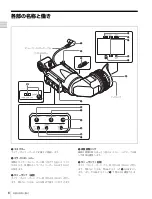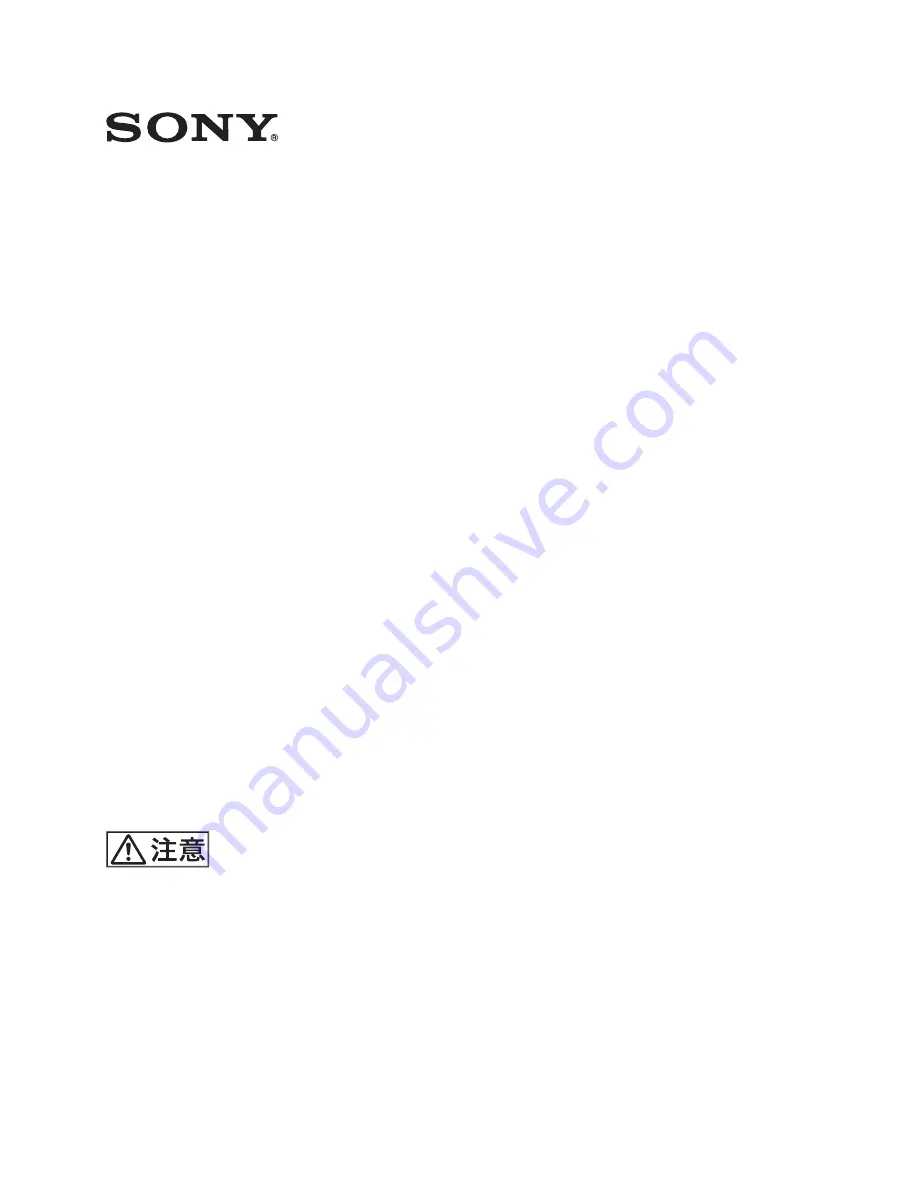Reviews:
No comments
Related manuals for HDVF-200

scx-4100 series
Brand: Samsung Pages: 8

and Vantage Pro
Brand: DAVIS Pages: 4

and Vantage Pro
Brand: Davis Instruments Pages: 4

DVK-300HD
Brand: Datavideo Pages: 45

Pro 2
Brand: RaceChip Pages: 12

CurrentWatch EGF Series
Brand: Eaton Pages: 4

CurrentWatch EGF Series
Brand: Eaton Pages: 2

Metalux
Brand: Eaton Pages: 4

Premium Silver
Brand: Karella Pages: 20

WINSLOW PS40
Brand: IHP Pages: 2

PowerKon QE
Brand: Kampmann Pages: 36

KingJoe 2
Brand: Yakima Pages: 7

BowDown
Brand: Yakima Pages: 6

LOCKN'LOAD
Brand: Yakima Pages: 10

HitchSki
Brand: Yakima Pages: 12

E45S
Brand: YUNEEC Pages: 10

HIKE
Brand: Kabuto Pages: 40

IQ Motion S Series
Brand: QOLSYS Pages: 2