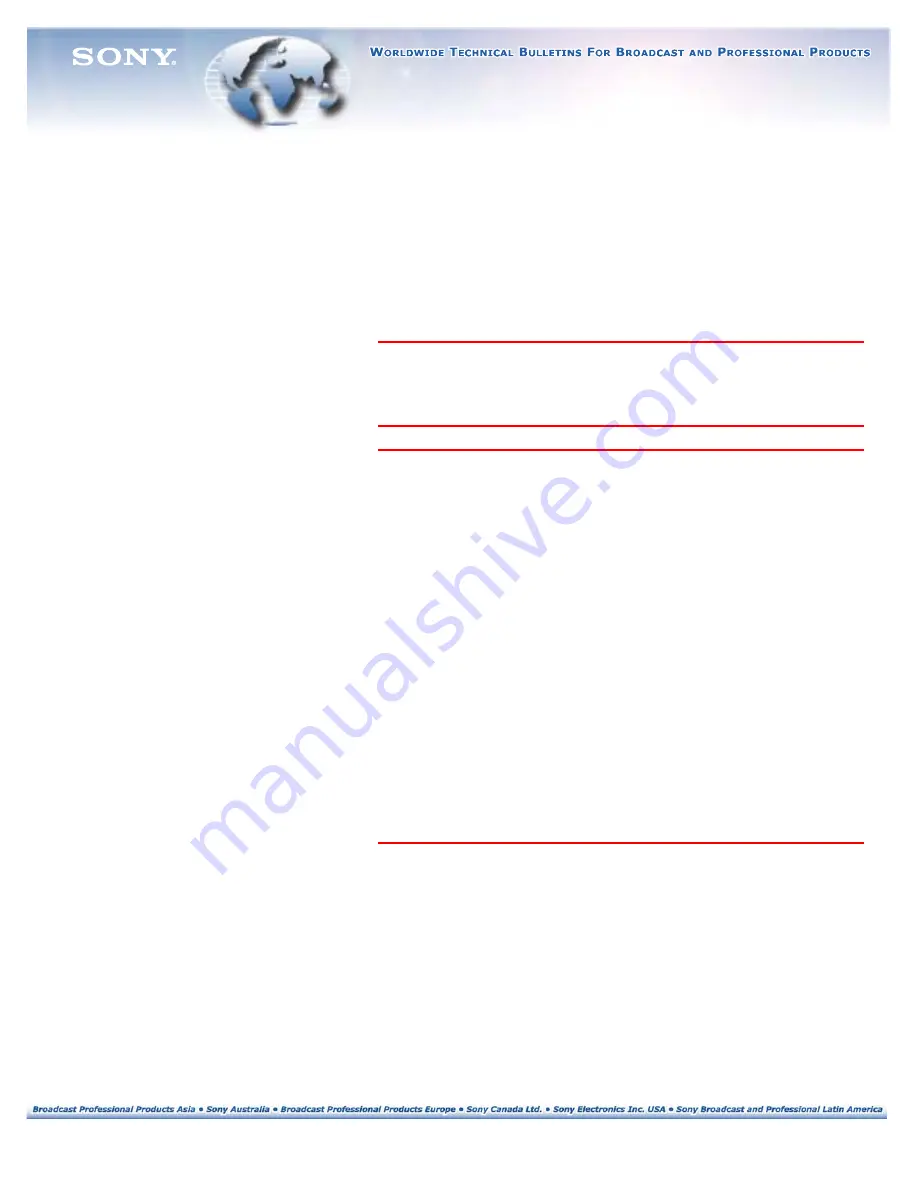
B-DPPJ15-016-0.FM
Video Products Technical Bulletin 30-2015-044
Page 1 of 10
Data Projector
DATE: March 30, 2015
DESCRIPTION
This bulletin provides instructions on how to install and remove
the optional lens. The instructions are attached from pages 2–10.
CAUTION:
Installation and removal of the optical lens must be
performed ONLY by service personnel properly trained and
thoroughly knowledgeable on safe handling of laser-emitting
equipment.
NOTE:
• The instructions are extracted from the following service
manual:
VPL-FHZ700L, VPL-F725HZL, VPL-F720HZL Service
Manual, 1
st
Edition (Revised 1), Section 1-7, “Installation/
Removal of Optional Lens.”
• The instructions are not included in the operation manual.
• Only the following optical lenses with laser certification can
be installed:
VPLL-FM22
VPLL-ZM42
ZPLL-ZM102
VPLL-Z4007
VPLL-Z4008
VPLL-Z4011
VPLL-Z4015
VPLL-Z4019
VPLL-Z4025
VPLL-Z4045
Video Products
Technical Bulletin 30-2015-044
SUBJECT: HOW TO INSTALL AND REMOVE OPTIONAL
LENS
DPPJ15-016
MODEL:
VPL-F720HZL
VPL-F725HZL
VPL-FHZ700L
SERIAL NO: ALL
Italicized information in green applies to
customers outside the United States.




























