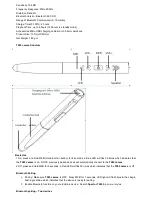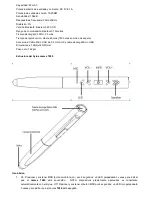WARNING
Please read and follow all of the instructions & safety precautions detailed below prior to using this product. Failure
to do so may result in serious personal injury and / or property damage.
Safety Precautions
Do not expose this product to heat sources (including open flame or direct sunlight)
Do not expose this product to water or liquids. If liquid enters the product, immediately unplug the product
from any connected power sources or devices.
Do not disassemble or modify the product
Avoid dropping this product (or any other heavy impact which might damage the internal circuit)
In the unlikely event of any abnormalities (such as strange odor, overheating, leaking, color change,
etc.),discontinue use immediately.
Avoid cleaning this product using liquids or chemical substances (use dry cloth only)
Only use attachments/accessories specified by the manufacturer
Dispose of this item properly (do not dispose of it in trash receptacles and do not attempt to incinerate it)
Do not leave this product unattended while it is in use or while it is being charged
This product is not a toy: KEEP AWAY FROM CHILDREN
Do not use this product while it is being charged
When not being used for prolonged periods of time please charge every 3 months to avoid damaging the
battery
T280 James USER MANUAL
T280 James
is a sleek, multi-functional Bluetooth 4.0 stylus. It includes a headset which enables you to listen to
music and/or answer calls from your Bluetooth enabled devices. Please read product specifications and
instructions below.
Specifications:
Battery Type: Lithium polymer
Battery Duration/Lifespan: 300 times
Capacity: 90 mAh
Power Input & Current: DC 5V/ 1A
Sound Output: 10-20MW