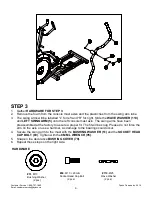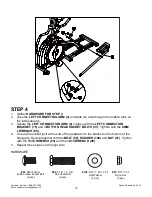Reviews:
No comments
Related manuals for XE795

545 S
Brand: Pro-Form Pages: 16

Image 2.2E
Brand: Image Fitness Pages: 20

E20
Brand: Sole Fitness Pages: 32

KP2070
Brand: V-fit Pages: 24

ELLIPTICAL XE-7400
Brand: SteelFlex Pages: 42

PST10
Brand: SteelFlex Pages: 52

X6600iNetTV
Brand: Vision Fitness Pages: 7

X6200HRT
Brand: Vision Fitness Pages: 8

021153
Brand: Rossler Pages: 36

AMT 823
Brand: Precor Pages: 400

ROWER-440
Brand: LifeSpan Pages: 16

AFG E6
Brand: Horizon Fitness Pages: 23

2.3E
Brand: Horizon Fitness Pages: 36

CE5.1
Brand: Horizon Fitness Pages: 104

Star Trac 4-CT
Brand: Core Health & Fitness Pages: 16

9-4080
Brand: Core Health & Fitness Pages: 32

AD6
Brand: Schwinn Pages: 28