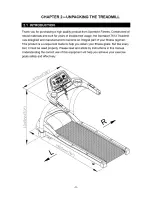Summary of Contents for T613
Page 1: ...2010 12 T613 ...
Page 4: ......
Page 5: ......
Page 6: ......
Page 7: ......
Page 9: ......
Page 11: ......
Page 12: ......
Page 14: ......
Page 15: ......
Page 16: ......
Page 17: ......
Page 18: ......
Page 19: ......
Page 20: ......
Page 21: ......
Page 22: ......
Page 23: ......
Page 24: ......
Page 25: ......
Page 26: ......
Page 27: ......
Page 29: ......
Page 30: ......
Page 31: ......
Page 32: ......
Page 39: ......
Page 42: ......
Page 43: ......
Page 44: ......
Page 45: ......
Page 46: ......
Page 48: ......
Page 51: ......
Page 53: ......