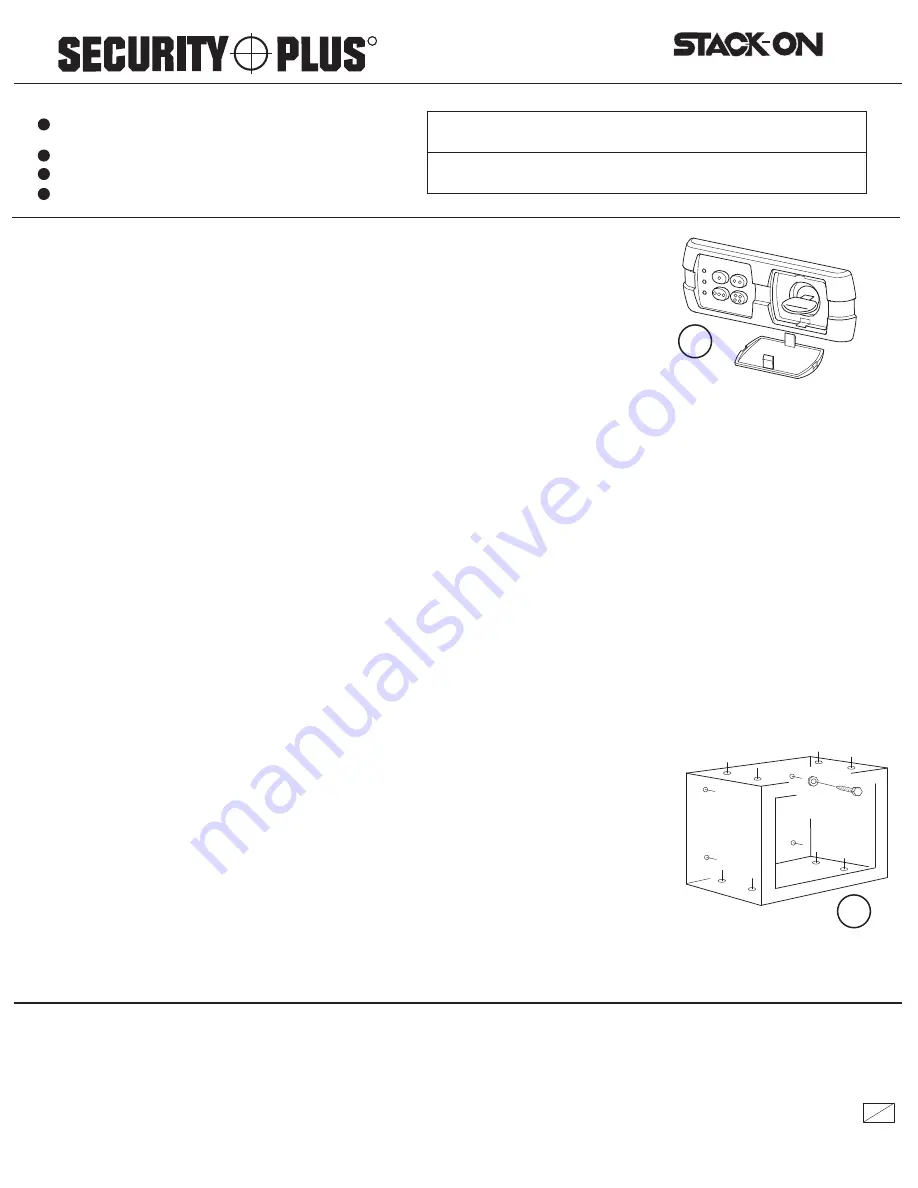
Home Security Safe
Instructions
R
®
SELECTING A LOCATION
For best results this safe should be installed in an isolated, dry and secure area.
For greater security the safe should be fastened to a solid surface. Ideally the safe would be installed to a wall
and/or a permanent shelf.
SECURING THE SAFE
Secure the safe to the wall or a permanent shelf through the holes in the safe. (figure 2)
Mark the holes to be used. Drill the appropriate diameter and depth of pilot holes depending on the type of hardware
being used and the type of mounting surfaces. Secure the safe with fasteners.
If two safes are stacked they can be bolted together. Remove the plastic plugs from the top to access the mounting
holes and bolt the safes together.
You can mount the safe so the door opens right to left. Remove the plastic plugs from the top, turn the safe over and
mount as described above. Replace the plastic plugs in the top surface.
2
STACK-ON PRODUCTS CO., P.O. BOX 489, WAUCONDA, IL 60084
IMPORTANT
Keep your combination number and keys in a secure place, away from children. Keep this record of your serial number,
combination number and key number in a secure place separate from your safe. You will need the serial number as a reference
for obtaining replacement keys.
To order a replacement key set, follow the instructions on the attached form.
40030-0708
1 9
IMPORTANT
Record the serial number from the tag located under the lock
cover plate
Keep keys and combination in a secure place away from children.
Do not store your keys or combination inside the safe.
Record your combination number.
Serial No.
Your Combination
OPENING THE SAFE WITH THE KEY
You will need to use the key to open the safe the first time in order to install the batteries. At a later time
you may need to open the safe with the key if your batteries run down or you forget your combination.
Remove the lock cover plate. (figure 1) Insert the key and turn clockwise. The door will spring open.
NOTE: There is a screw on the hinge side of the door frame that activates a switch on the door. Do not
tamper with or adjust this screw. This could affect the opening and closing of the door.
TURNING THE KEYPAD SOUND OFF/ON
You can turn off or on the "Beep" sound of the keypad by pressing two buttons that are at opposite
corners from each other (1-4 or 2-3) at the same time.
PROGRAMMING YOUR OWN COMBINATION
With the door open and the batteries installed you can now program your own combination.
Press the button through the access hole on the back of the door using a pen to press the button. The yellow light will go on and you will have 10 seconds
to enter your personal ( 3 to 8 ) digit combination. Press the button on the back of the door again to enter the combination into memory. The yellow light will
go out and your personal combination has been entered.
Try your new combination. Close the door and enter your new combination. The green light will go on and the latch will retract. If the combination does not
work, open the safe with the key and reprogram your combinaton as described above.
SECURITY NOTE
If the combination is entered incorrectly the yellow light will flash. If the combination is entered incorrectly (3) consecutive times the keypad will
automatically lock out for 30 seconds. If the combination is entered incorrectly (3) additional times the keypad will lock out for 5 minutes before you can try
the combination again.
BATTERY INSTALLATION
When you open the safe door for the first time you will need to install the batteries.
This safe uses 4 - 1.5V,AA batteries (included). The battery compartment is located on the back of the door. Remove the cover and install all new batteries.
Under normal use, batteries will last about 1 year. When the batteries are low, the red light will come on warning you that the batteries are low. To test the
batteries, enter your security code. If the batteries are low the red light will start to flash. If you change the batteries while the red light is still activated you
do not have to reprogram you combination. If the batteries discharge to the point that the red light goes out, you will need to reprogram your combination
after replacing the batteries.
1















