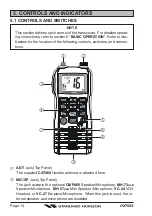Reviews:
No comments
Related manuals for HX760S

DMR109
Brand: Makita Pages: 12

DAB270
Brand: SOUNDMASTER Pages: 38

PCR17BT
Brand: Palsonic Pages: 4

DATAVIEW
Brand: SIM Pages: 30

455U-D
Brand: Eaton Pages: 83

IPD-5250
Brand: LENCO Pages: 3

JMA-5300MK2
Brand: JRC Pages: 6

VX-5500L
Brand: Vertex Standard Pages: 4
4380 MULTIBEACON
Brand: Edgetech Pages: 39

Texas Ranger TR-127DX
Brand: Ranger Communications Pages: 29

LIFE E66312
Brand: Medion Pages: 206

ZXSDR R8854
Brand: Zte Pages: 72

UBCD436-PT
Brand: Uniden Pages: 108

303333
Brand: CSL Pages: 32

TRA-886D+
Brand: Roadstar Pages: 42

TRA-300D+
Brand: Roadstar Pages: 46

DR245
Brand: August international Pages: 8

RC207
Brand: RCA Pages: 2