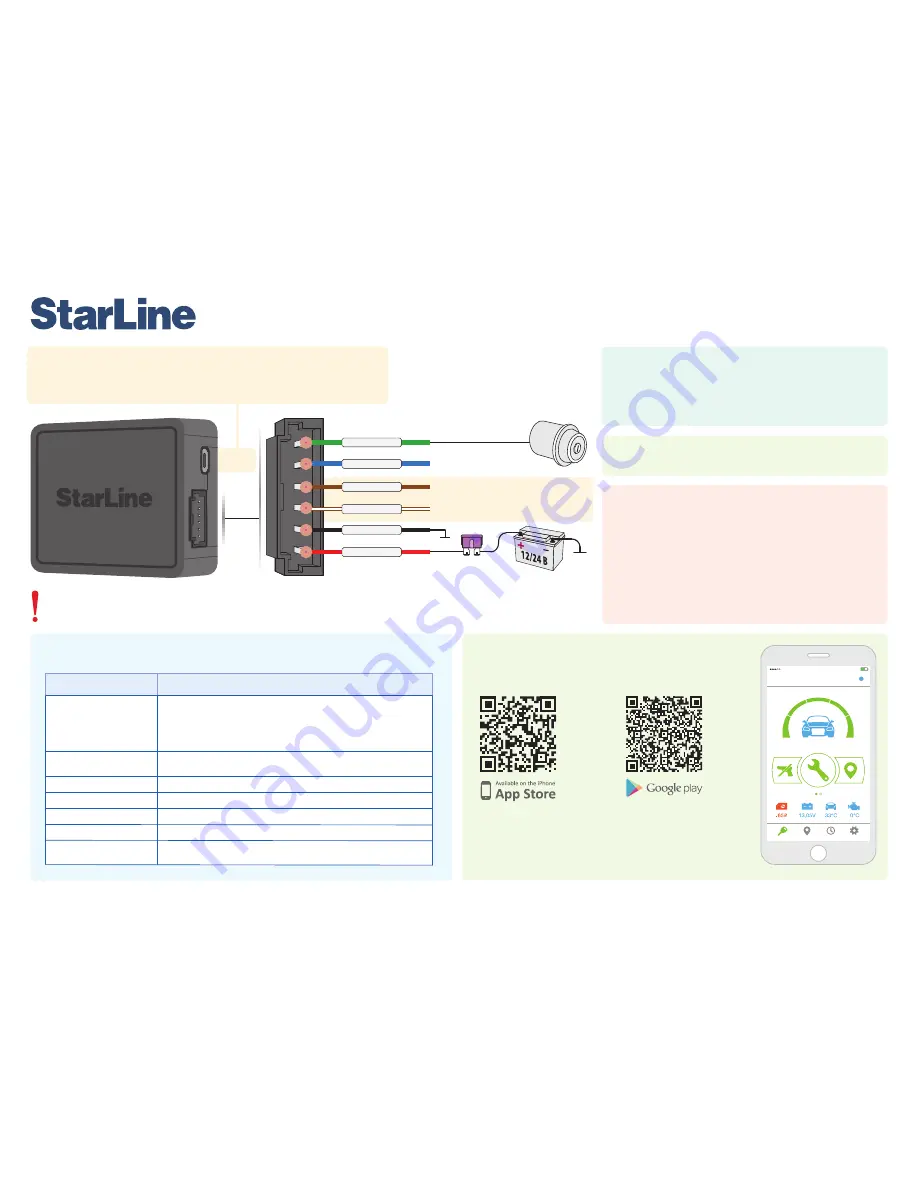
Find the information on
connection to a car CAN-bus
at
can.starline.ru
3 А
StarLine М66
— telematics tracker designed for vehicles
monitoring with immobilizer function. Owner authorization
performed with the encrypted Bluetooth Smart protocol,
protected from electronic hacking.
Connect
StarLine R6
wireless unit for
additional engine blocking and hood lock
control.
Control with SMS commands
For authorization by a smartphone with integrated Bluetooth 4.2
download free StarLine App or StarLine Key App and register
smartphone in M66 tracker memory
Download free StarLine App to monitor vehicle location in
a smartphone
Placement recommendations
The tracker should be placed in position when its cover (side
with the StarLine logo) is pointing towards the sky. It should not
be obscured by metal objects and coatings.
The GPS-GLONASS satellites signal passes through glass,
plastics, decorative door paneling, but does not pass through a
metal body, metallized tinting and other metal objects.
Warning!
The tags included in the delivery set are initially in a transport mode, in which they are disabled! Pressing the tag button in
this mode will be indicated by a yellow and red LED flash. Before start using, you need to push the tag button several times until flashes
of the same color appear.
NC (NO) engine blocking
output (
5
00 mA)
Connection diagram and short user manual
M66
red
black
blue
green
brown
brown-white
USB
jack
Ignition
CAN−H
CAN−L
Text of SMS-command
Description
хххх М1 yyyy tel
30 xxxx
31
50
40
reg хххх
51
Record the phone number as M1 phone and create GSM password,
where xxxx - is the service code indicated on the plastic card, yyyy - set
GSM password, tel - phone number in the international xx xxx
xxx xx xx. All the commands from M1 number are sent without GSM
password
Disable Anti-hijack mode, where xxxx - is emergency disarm code
Enable Valet mode
Enter Device register mode, where xxxx – emergency disarm password
Enable Anti-hijack mode
Disable Valet mode
Request vehicle GPS positioning
For easy setup, diagnostics and software updates, use StarLine Master software which
is available for download at
help.starline.ru/slm
.
To enter the program use the service code indicated on the owner's plastic card.
See the detailed manual instruction at
help.starline.ru
11:56
My car
Map
History
Options
Control




















