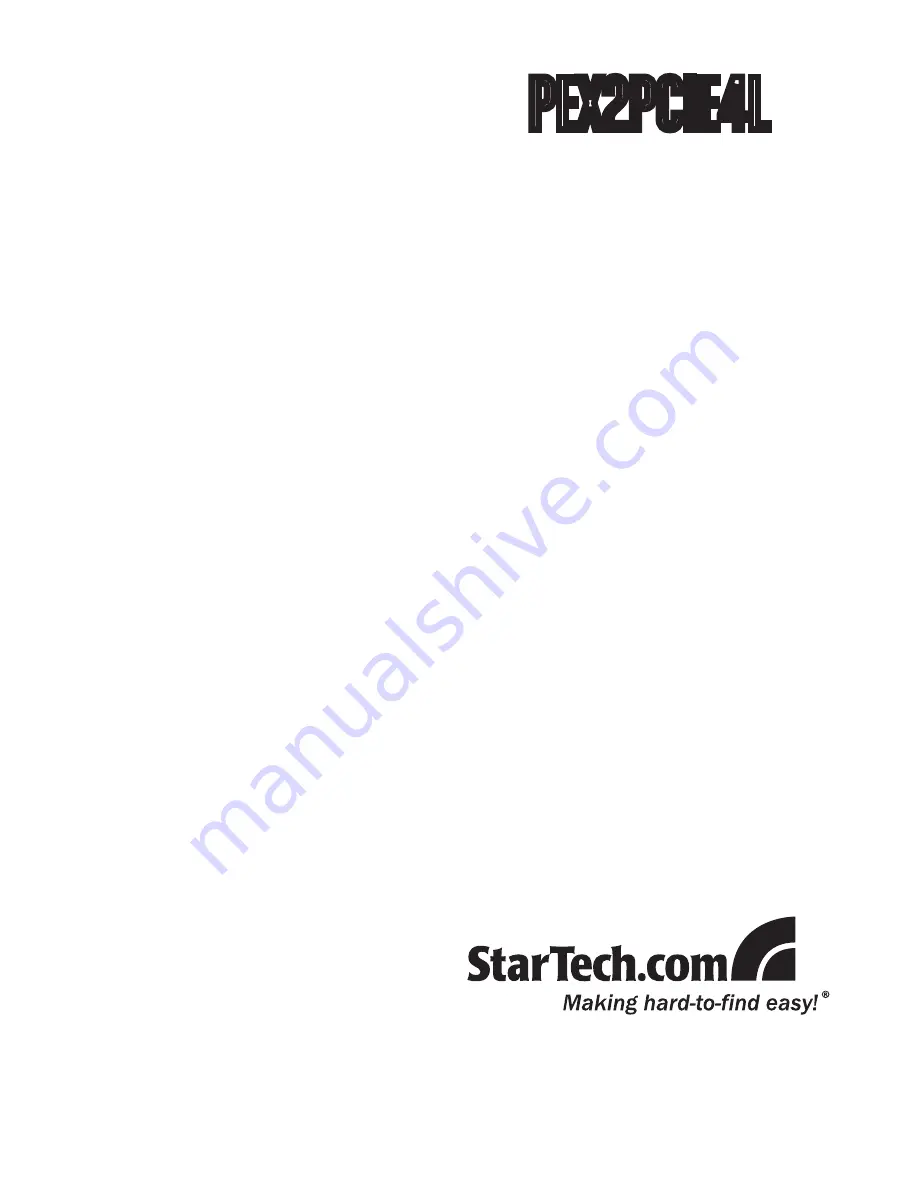Reviews:
No comments
Related manuals for PEX2PCIE4L

Supero SC808T-980B
Brand: Supermicro Pages: 66

SC815S-560B
Brand: Supermicro Pages: 80

TXP5016
Brand: THORLABS Pages: 44

ION219 Series
Brand: Lantronix Pages: 36

EdgeAccess UCS 1000
Brand: Canoga Perkins Pages: 20

SC828 Series
Brand: Supermicro Pages: 56

Elgar ReFlex Power
Brand: Ametek Pages: 359

Super LANBOY
Brand: Antec Pages: 27