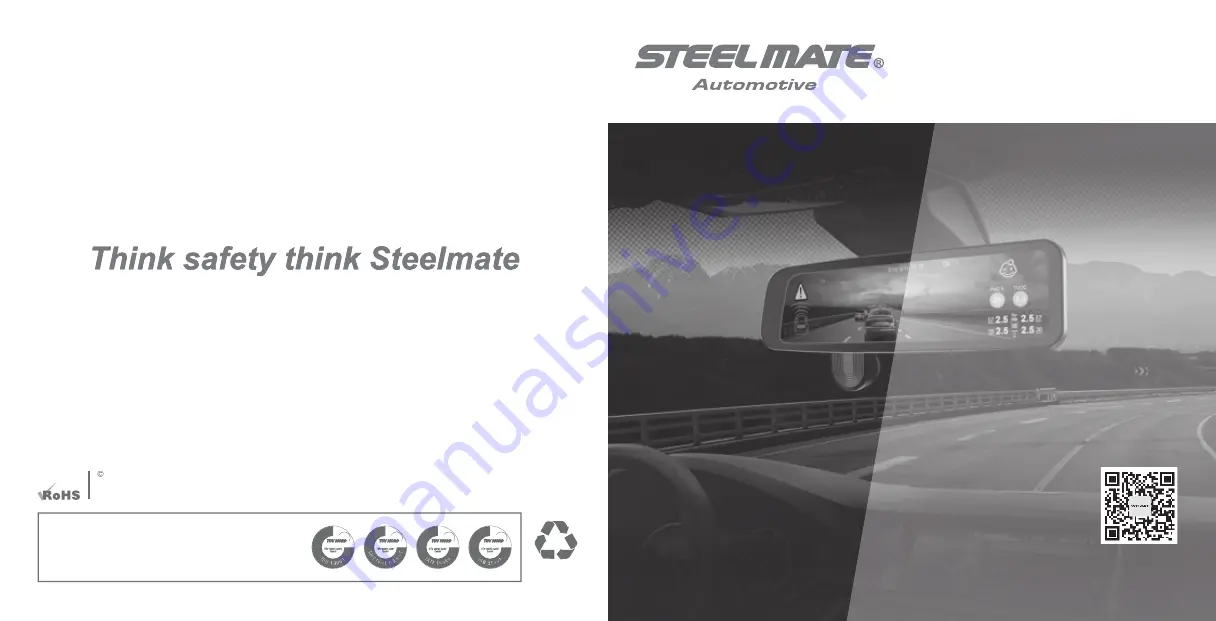
M910
M900
Manual
Driving Video Recorder
ONE-S Safety Driving System
Please scan the
QR code for the
additional modules.
Steelmate Industrial Park, Heping Street, Dongfu Road, Dongfeng Town,
Zhongshan City, Guangdong, P.R. China 528425
STEELMATE CO., LTD.
Steelmate Co., Ltd. All rights reserved.
The trademark, patent and copyright are owned by Steelmate Co., Ltd.
The right to change the design and specifications reserved.
























