Reviews:
No comments
Related manuals for TC936

CCG2420
Brand: Jenn-Air Pages: 11
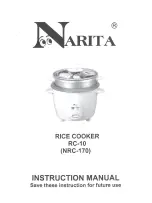
RC-10
Brand: Narita Pages: 5

KVC-3002N
Brand: K&H Pages: 12

SEB 5802
Brand: Sinbo Pages: 45

ID1880
Brand: Salton Pages: 13

Masterchef XL
Brand: AGA Pages: 40

K3G107 S/RU
Brand: Indesit Pages: 44

137568.01
Brand: ENKHO Pages: 35

MST-275XR
Brand: Elite Pages: 15

33564
Brand: Hamilton Beach Pages: 40

EC-2978
Brand: Garwoods Pages: 26

TITAN CE901M
Brand: Fisher & Paykel Pages: 8

VFP93IXG
Brand: BORETTI Pages: 100

C220E
Brand: Hotpoint Pages: 40

RHSC650
Brand: Russell Hobbs Pages: 18

SIH-BH327BTW
Brand: Sankakogyo Pages: 36

Leckford 110 Induction
Brand: Rangemaster Pages: 48

roundup ES-1200
Brand: A.J.Antunes Pages: 16

















