Reviews:
No comments
Related manuals for SPM-228-PAD

PPP
Brand: Lang Pages: 21

BVSTMF2316-033
Brand: Oster Pages: 13

EVH 150
Brand: EverHot Pages: 2

MIGHTY BITE 1606
Brand: LEM Pages: 4

BENT FRAME FIX RA
Brand: Zline Pages: 16

840113300
Brand: Hamilton Beach Pages: 36

MT-1944
Brand: Marta Pages: 19

FM 3000 L
Brand: Modena Pages: 5

HÖRNCHENAUTOMAT HA 2081
Brand: SEVERIN Pages: 1

744-016
Brand: Ide Line Pages: 26

DUU 600
Brand: Miele Pages: 28

TK 180
Brand: Miele Pages: 48

EBA 5470 MC
Brand: Miele Pages: 16

DG 4086
Brand: Miele Pages: 16

H 4688 B
Brand: Miele Pages: 76

KWT 2601 SF
Brand: Miele Pages: 92
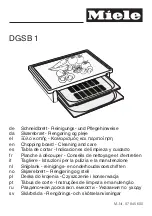
DGSB 1
Brand: Miele Pages: 16

DG 4086
Brand: Miele Pages: 4

















