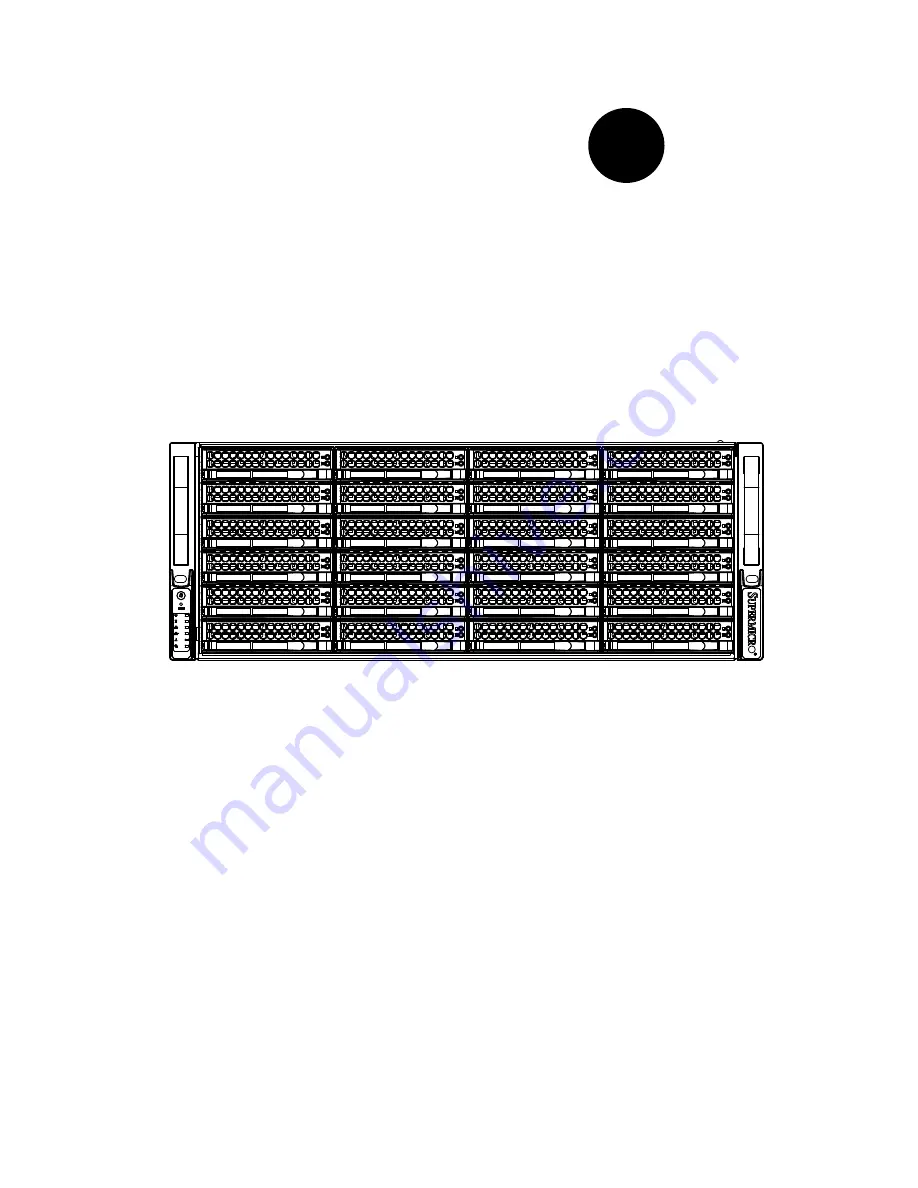Summary of Contents for SC847BE1C series
Page 12: ...SC847BE1C 2C Chassis Manual 1 4 Notes...
Page 57: ...4 19 Chapter 4 Chassis Setup and Maintenance Figure 4 22 Placing the System Fan...
Page 60: ...SC847BE1C 2C Chassis Manual 4 22 Notes...
Page 70: ...SC847BE1C 2C Chassis Manual 5 10 Notes...
Page 76: ...SC847BE1C 2C Chassis Manual B 2 Notes...
Page 102: ...D 8 SC847BE1C 2C Chassis Manual Notes...