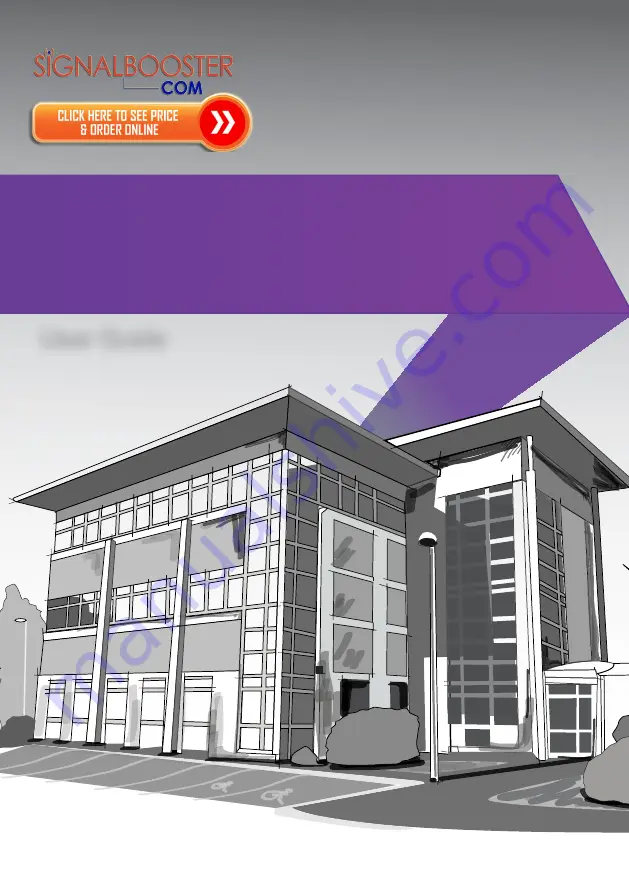Reviews:
No comments
Related manuals for Fusion5s 2.0 Omni/Dome

DCH-M225
Brand: D-Link Pages: 4

DWL-G800AP
Brand: D-Link Pages: 2

DAP-1325
Brand: D-Link Pages: 12

DAP-1755
Brand: D-Link Pages: 88

BLSTMAZ03B-073
Brand: Oster Pages: 12

Pro 500 Series
Brand: Oster Pages: 7

P-HDMI ED100M-4K
Brand: Probe Pages: 3

VT-3413 W
Brand: Vitek Pages: 28

INDUSTRIAL BLENDER
Brand: R.G.V. Pages: 44

XTENDEX ST-C6USBH-300
Brand: Network Technologies Pages: 15

PHHB 6620
Brand: Philco Pages: 32

110356
Brand: ELIS & Elsa Pages: 20

PSE-SW3B44DB
Brand: MSTRONIC Pages: 12

bio nature LAN000005
Brand: Kasanova Pages: 20

NUTRI SMOOTH SPBL-1400B
Brand: Wilfa Pages: 64

Magic Bullet
Brand: Capbran Pages: 11

SUPER BLENDER LM259241
Brand: Moulinex Pages: 29

AV-GM0463-S1
Brand: SIIG Pages: 11