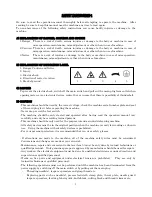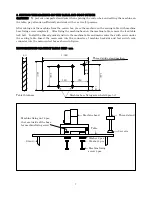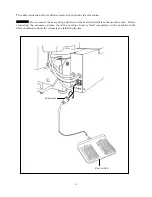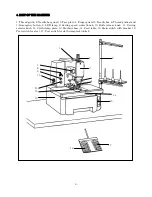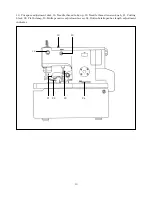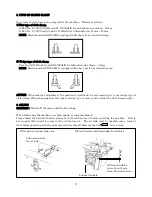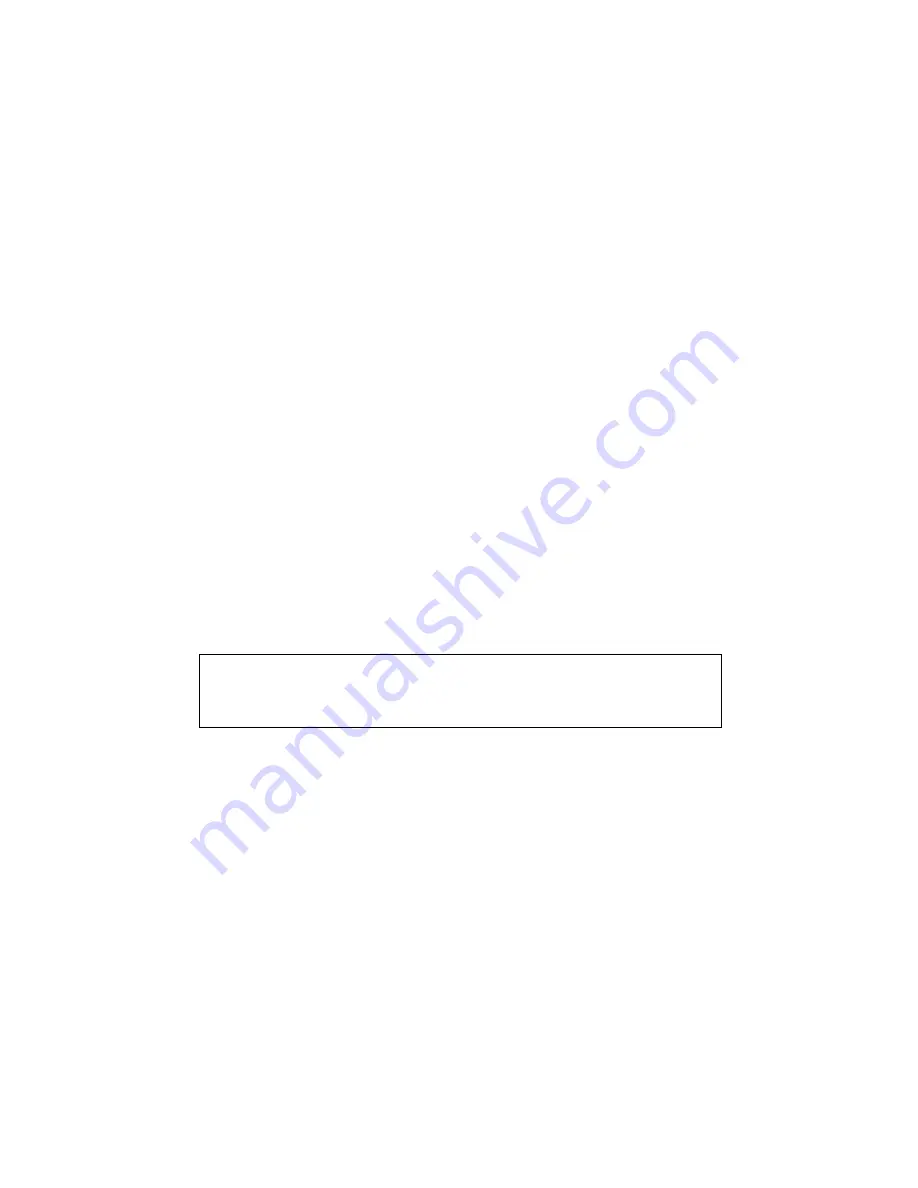Reviews:
No comments
Related manuals for SE200-M SERIES

Sewing Machine
Brand: Janome Pages: 8

KX-TG5480
Brand: Panasonic Pages: 8

481 A
Brand: Pfaff Pages: 19

JK-T5878-58G
Brand: Jack Pages: 70

36-4
Brand: Singer Pages: 33

MOBILE MB-1
Brand: Antari Pages: 12

Mikasa MVH-200DA
Brand: MULTIQUIP Pages: 64

Lock 160
Brand: Necci Pages: 39

FAX3700l
Brand: Ricoh Pages: 256

8500 Els
Brand: Gamma Pages: 23

AMS-221EN/IP-420
Brand: JUKI Pages: 121

KM-570BL
Brand: SunStar Pages: 29

6004
Brand: Gamma Pages: 20
3301
Brand: TurfTracker Pages: 2

Faze Stream700
Brand: Eliminator Lighting Pages: 2

TOORX Stepper compact
Brand: Garlando Pages: 7

MS330-2
Brand: SPE Pages: 19

CD1552B
Brand: Philips Pages: 2