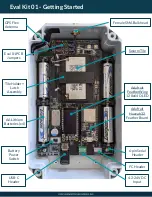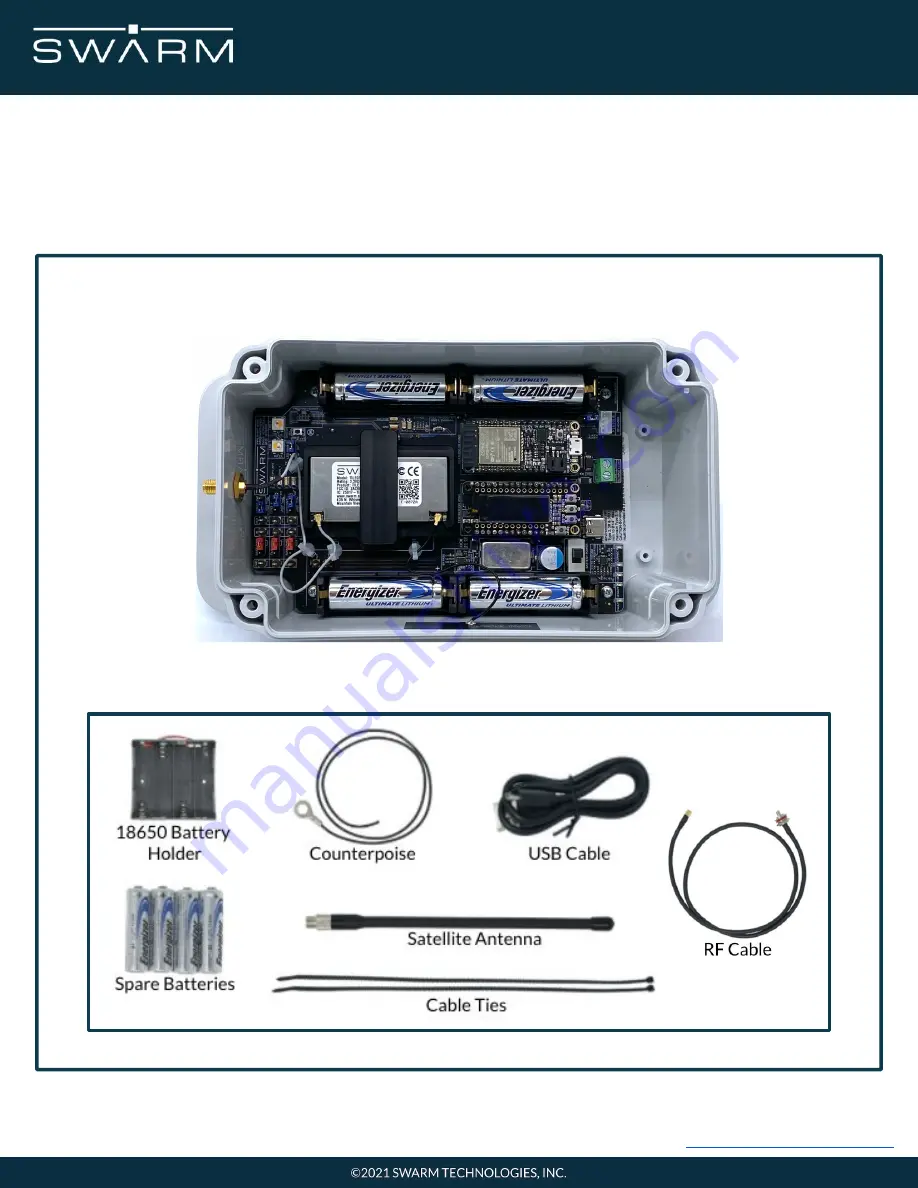Reviews:
No comments
Related manuals for Eval Kit 01

GPS402 - Maptrax - Automotive GPS Receiver
Brand: Uniden Pages: 35

GPS 301
Brand: Uniden Pages: 32
Tracker 5505
Brand: Navman Pages: 68

FMM00A
Brand: Teltonika Pages: 17

3200 LS-Color
Brand: Parrot Pages: 46

aera 795
Brand: Garmin Pages: 60

M-DVD6560
Brand: Macrom Pages: 28

Sport Tool M300
Brand: Navman Pages: 2

SHOUT mcc
Brand: NAL RESEARCH CORPORATION Pages: 5

GF21
Brand: Canarmor Pages: 4

520 PLUS
Brand: Raymarine Pages: 2

Phoenix 50
Brand: Raven Pages: 15

E32001
Brand: Raytheon Pages: 10

HawkEye 6200
Brand: Blue Sky Network Pages: 6

400
Brand: ECO-WORTHY Pages: 19

SMART-LINK GPS-T-SL
Brand: Ness Pages: 16

iX-G78
Brand: innoXplore Pages: 20

MTI-1
Brand: Stars Navigation Technologies Pages: 14