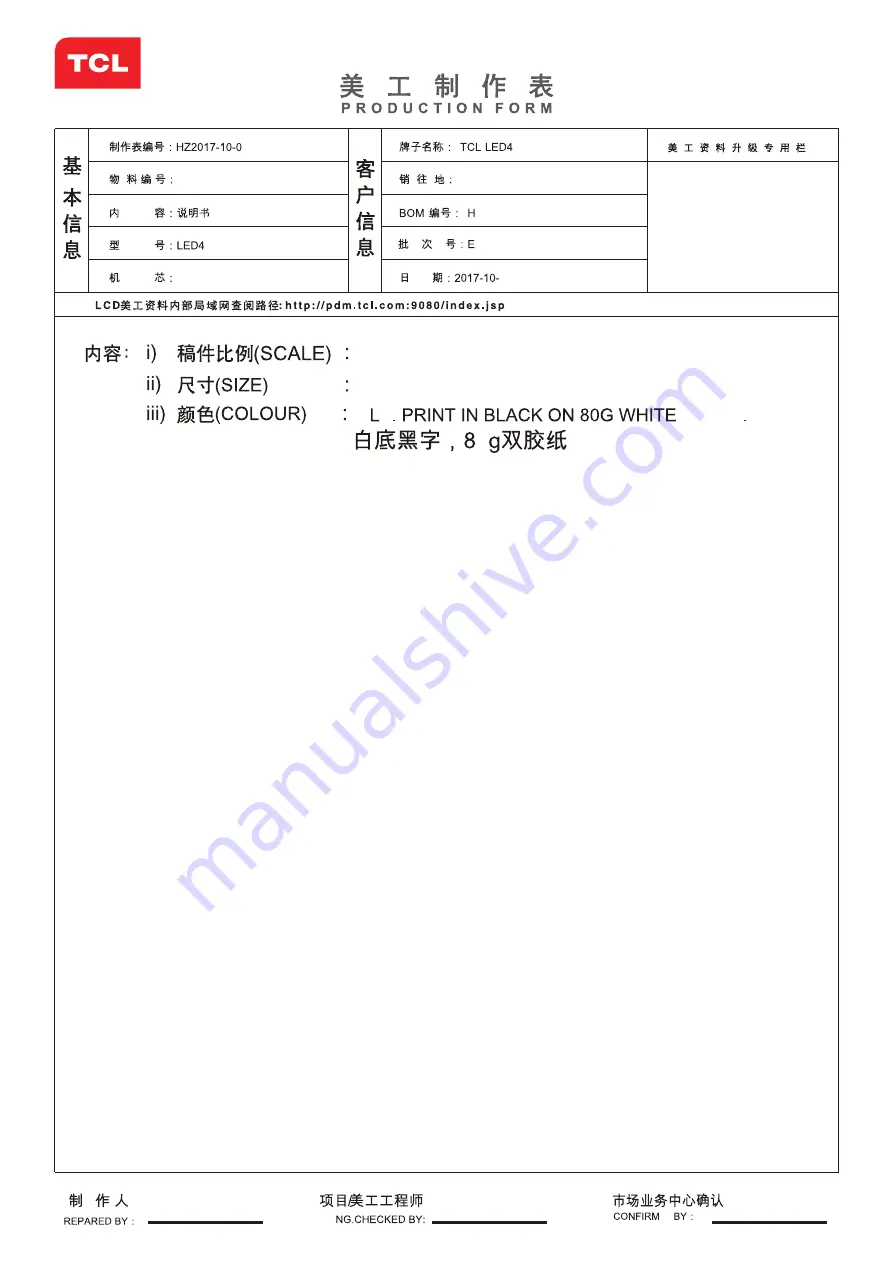Summary of Contents for LED49D2900S
Page 2: ...LED49D2900S LED55D2900S LED40D2900AS...
Page 17: ...LED49D2900S LED55D2900S LED40D2900AS...
Page 18: ...3 3 3 3 3 3 3 3 4 5 6 7 7 8 8 8 8 9 9 9 9 10 10 11 11 11 12 12 PVR 13 2 4 15 15 15 16 9...
Page 19: ...TCL 3...
Page 20: ...4 1 ATV DTV 2 5 TCL http tcl com ru...
Page 23: ...7 2 1 AAA 2 3 RF 75 OHM VHF UHF RF 4 Power...
Page 25: ...9 OK OK OK OK OK OK H H OK OK...
Page 26: ...10 3 OK 4 3 NR On Off OK DTV OK OK...
Page 27: ...11 Off SPDIF SPDIF DTV AVL SOURCE 1 2 OK 0000 8899 OK OK OSD...
Page 30: ...14 USB USB 1 ECO Time Shift 2 OK 3 STOP OK USB FAT32 FAT16 USB USB PVR USB USB 1 5 0M PVR PVR...
Page 31: ...4 15 1 2 3 4 1 2 3 1 2 1 2 1 Vol 2 MUTE 3 4 1 2 3 4 1 1 2 1 3 1 4 1 5 1 6 2 7 1 8 1...