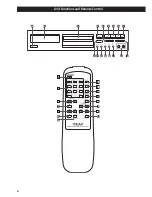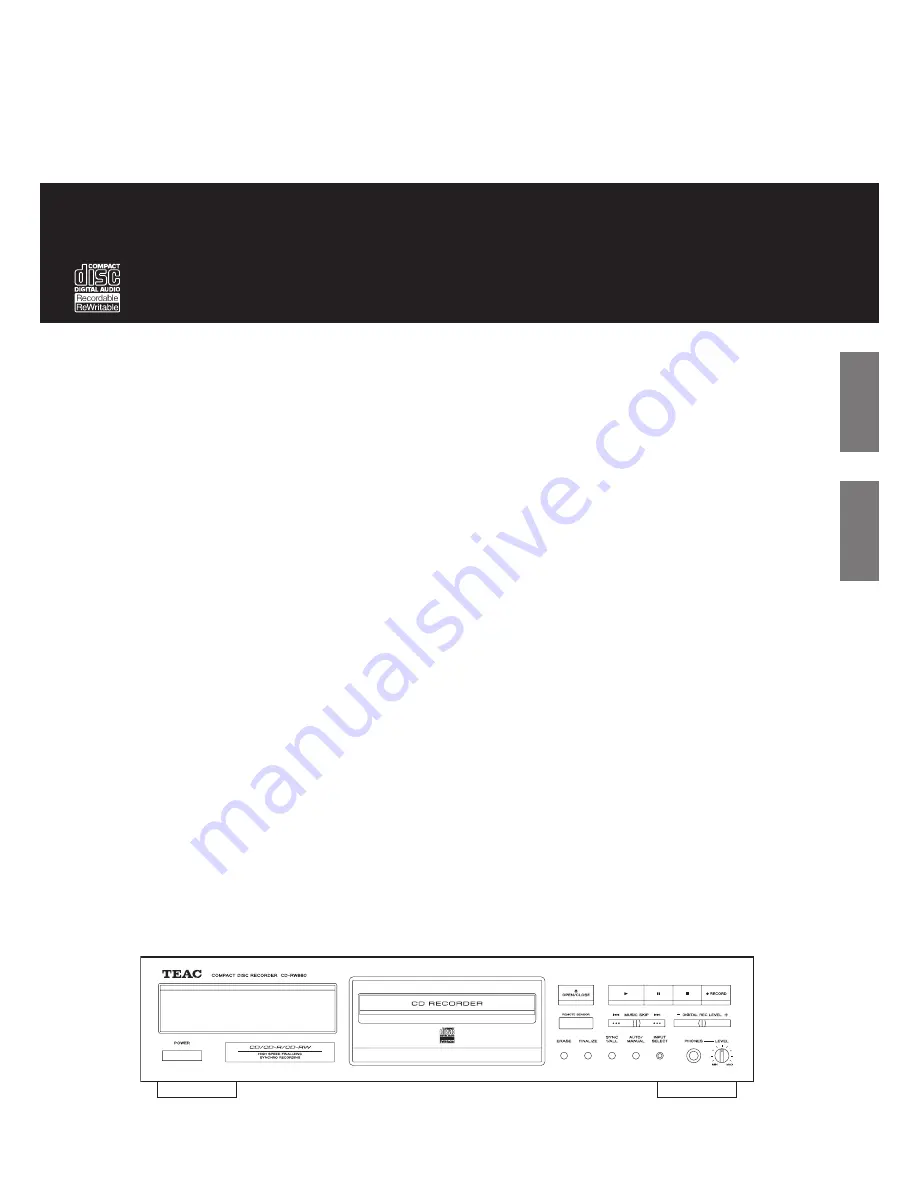Reviews:
No comments
Related manuals for CD-RW880

HF Series
Brand: Panasonic Pages: 9

ECO
Brand: YATEK Pages: 72

DB22A
Brand: Hedson Pages: 32

X500AJ
Brand: JLG Pages: 165

PuriCare 31142
Brand: Labconco Pages: 174

Dual SD/HD Video Delay VLD-1002-MD
Brand: Algolith Pages: 30

BUC S-69D
Brand: Fuji Electric Pages: 39

Strings
Brand: Twinkly Pages: 28

Posterior Night Splint
Brand: Top shelf Orthopedics Pages: 2

OxiMax N-65
Brand: Nellcor Pages: 152

Porta PlumeSafe 604
Brand: Buffalo filter Pages: 75

ROTANTA 460
Brand: Hettich Pages: 104

Shark Beam FX one
Brand: SHOWTEC Pages: 32

Ivomat IP3
Brand: Ivoclar Vivadent Pages: 64

Promarks TM-1000
Brand: CM Pages: 8

DP-34
Brand: Tascam Pages: 32

JFC-1100
Brand: JEOL Pages: 4

pH58
Brand: Milwaukee Pages: 2