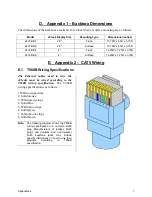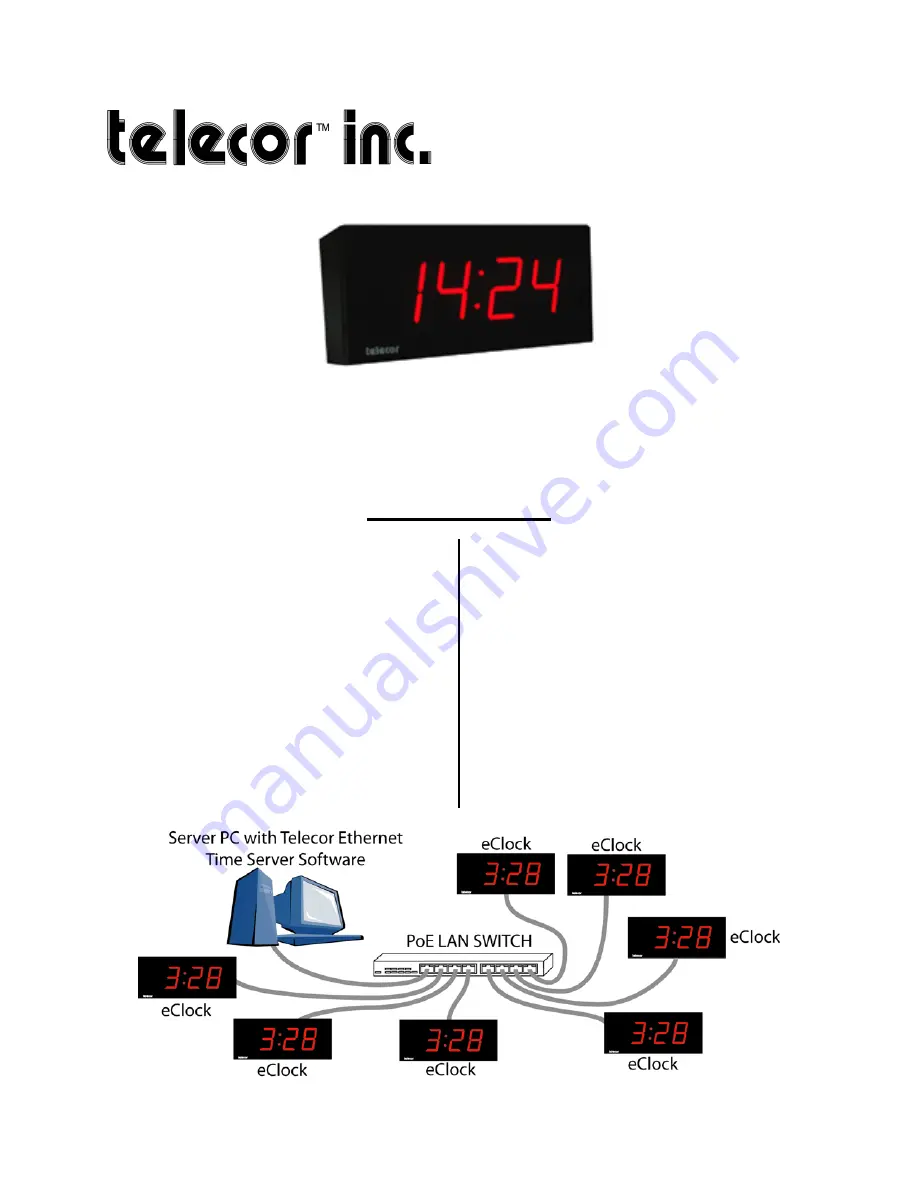
Introduction
1
eClock Quick
Start Guide
Intended for use with
eCLK-2.5-PoE and eCLK-4-PoE
November 2013
Rev 0.1
Telecor Inc.
1114 Westport Crescent
Mississauga, Ontario
Canada, L5T 1G1
Tel: (905) 564-0801
Fax: (905) 564-0806
www.mytelecor.com
A. Introduction
This document provides instructions for the
quick installation and operation of the
Telecor eClock. The eClock uses Power-
over-Ethernet technology to draw both
power and data from a local area network
(LAN). This allows for an eClock network
to be easily and quickly installed in a
facility. The eClock receives its clock data
from a computer on the same network that is
running the Telecor Ethernet Time Server
Software. If an eClock loses its connection
to this computer or the LAN, it will
independently keep the time. The eClock
will resynchronize with the Time Server
once the connection is re-established.
eClocks are available in 2" and 4" models
This document is organized into the
following topics:
A.
Introduction
B.
Software Installation
C.
eClock Installation
D.
Appendix 1 – Backbox Dimensions
E.
Appendix 2 – CAT5 Wiring
F.
Appendix 3 - Troubleshooting