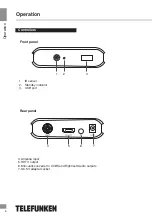Summary of Contents for TF-DVBT221
Page 1: ...MULTIMEDIA PLAYER WITH DVB T2 RECEIVER DVB T2 TF DVBT221 Instruction manual...
Page 2: ......
Page 17: ...16 16 1...
Page 18: ...DVB T T 2 ANT IN DVB T T2 TV HDMI HDMI HDMI HDMI 17 AV AV mini RCA...
Page 19: ...18 18 1 2 Standby 3 USB 2 3 4 5 6 7 4 5 HDMI 6 mini AV 7 1...
Page 22: ...MUTE TTX REC USB REC USB STOP SUB RADIO RECALL PREV NEXT STOP 1 MENU 2 3 OK 4 5 6 MENU EXIT 21...
Page 24: ...23 EXIT EXIT Showtime EXIT EPG TTX PCM RAW EXIT DVB T2 DVB C CAS 000000 000000 888888...
Page 27: ...26 Standby DVBT TV 26...
Page 33: ...1 12 2 3 4 5 6 7 Java www telefunken electronics ru QR...
Page 34: ......