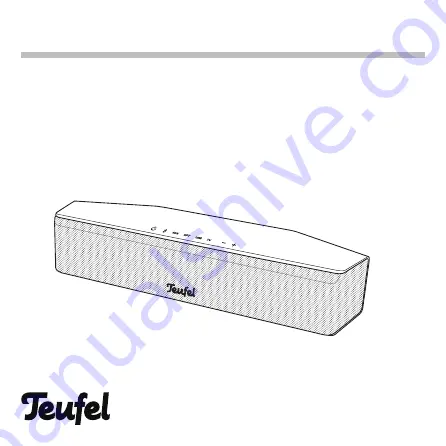Reviews:
No comments
Related manuals for Cinebar One

ATS-909X - WORLD BAND RADIOS
Brand: Sangean Pages: 1

DT-120
Brand: Sangean Pages: 24

U-3
Brand: Sangean Pages: 96

S95PD11E
Brand: Sandstorm Pages: 208

A26
Brand: TDK Pages: 3

PXIe-5413
Brand: National Instruments Pages: 18

TA-7650C
Brand: jotron Pages: 26

DroP II
Brand: Manta Pages: 16

River MINI
Brand: EcoFlow Pages: 11

RCD-230
Brand: auna Pages: 18

Songbird II
Brand: Crosley Pages: 6

AirStream 10
Brand: Monitor Audio Pages: 36

MD319
Brand: WEATHER DIRECT Pages: 30

Jobcom JBC-100
Brand: Ritron Pages: 2

DVD8007D
Brand: Curtis Pages: 1

PDVD1300
Brand: Lenox Pages: 17

ICF-SW07
Brand: Sony Pages: 2

ICF-SW7600
Brand: Sony Pages: 18