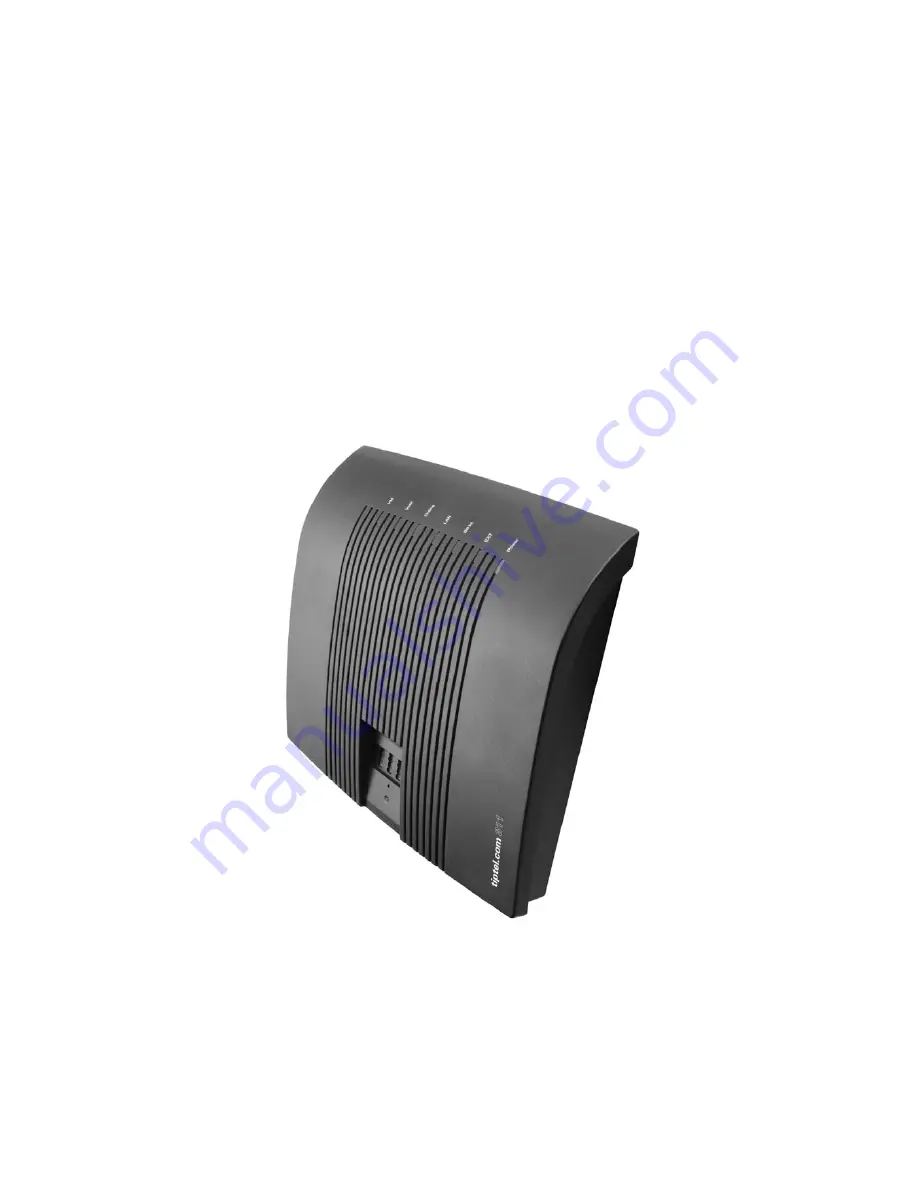Reviews:
No comments
Related manuals for .comPact 42 IP 8

Unicorn 3001
Brand: Hanlong Pages: 26

TTR
Brand: Safeline Pages: 32

TS-200
Brand: Talkswitch Pages: 32

VOIP-500 Series
Brand: Talkaphone Pages: 90

KX-TG5421
Brand: Panasonic Pages: 68

DIVERSE
Brand: BT Pages: 25

Colombo
Brand: MagicBox Pages: 44

C610A IP
Brand: Gigaset Pages: 28

HS-8270
Brand: AT&T Pages: 52

DF 80 series
Brand: switel Pages: 86

PA-7262
Brand: Panacom Pages: 16

43-3595
Brand: Radio Shack Pages: 40

DE113
Brand: switel Pages: 112

KX-PRWA13
Brand: Panasonic Pages: 12

KX-FKN551
Brand: Panasonic Pages: 2

KX-T4046NZ
Brand: Panasonic Pages: 21

KX-T3610
Brand: Panasonic Pages: 21

KX-T3806BA
Brand: Panasonic Pages: 24