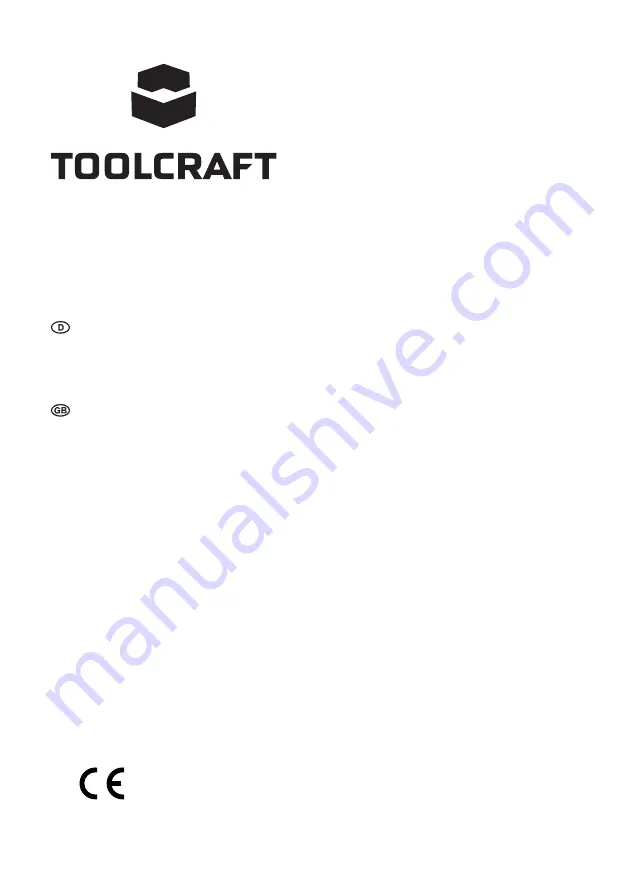Reviews:
No comments
Related manuals for 1881819

S1P-FF03-180
Brand: DCA Pages: 7

S460W
Brand: Kalamazoo Pages: 4

UPH 2-R
Brand: SUHNER Pages: 40

Power Tools CP4005
Brand: Sealey Pages: 3

W1854
Brand: Shop fox Pages: 56

OES9138
Brand: Powermatic Pages: 32

202105
Brand: inventiv Pages: 36

3745
Brand: Skil Pages: 128

Masters 7660
Brand: Skil Pages: 13

7500
Brand: Skil Pages: 36

7445
Brand: Skil Pages: 104

12330
Brand: Mannesmann Pages: 5

T-MS 200 W
Brand: TOOLCRAFT Pages: 60

8239485
Brand: Power Fist Pages: 16

TBS 1300
Brand: Far Tools Pages: 16

JWDS-1020
Brand: Jet Pages: 28

Pioneer Eclipse 225FP16TR
Brand: Amano Pages: 24

YOUseries 3 603 JC4 0 Series
Brand: Bosch Pages: 70