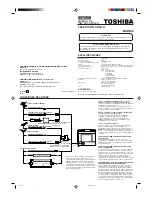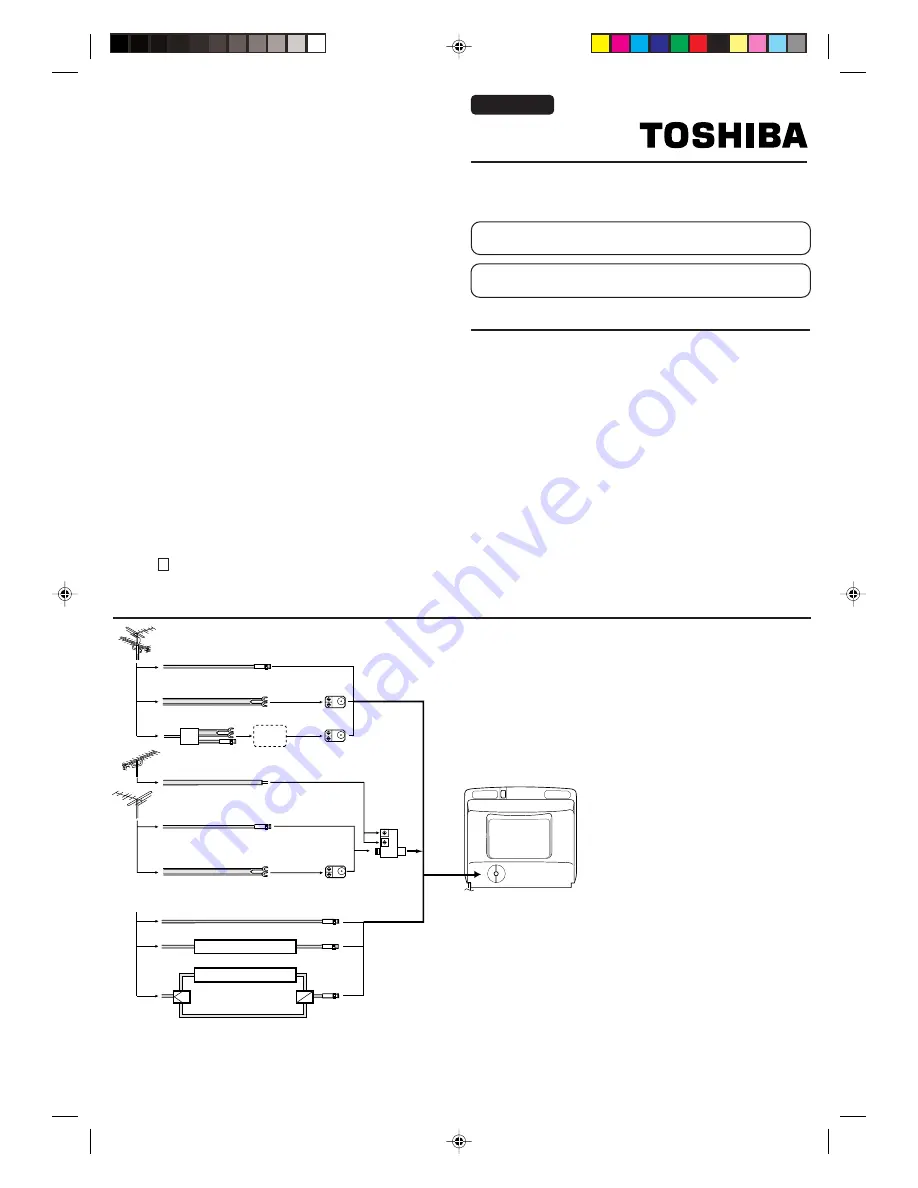
AC Power Input:
AC Power Consumption:
Audio Power Output Rating:
Speaker:
Tuner Type:
Remote Control:
Receiving Channels:
Antenna Input Impedance:
Input:
Dimensions:
Weight:
120V, 60Hz
73 Watts
1.5 Watts
3 inches (76mm) Full Range, 8 ohm x 1
181 Channel, Quartz PLL Frequency Synthesized
Infrared, Direct Access, 2 x AAA batteries (supplied)
VHF
2-13
UHF
14-69
CATV 01-97 (5A)-(A-3)
98-99 (A-2)-(A-1)
14-22 (A)-(I)
23-36 (J)-(W)
37-65 (AA)-(FFF)
66-125 (GGG)-(125)
75 Ohm (VHF/UHF) Coaxial Input
Video: 1.0 Vp-p 75 ohm
Audio: 300 mV, 47k ohm
Width: 19-3/16 inches (488mm)
Height: 16-3/8 inches (416mm)
Depth: 18-5/16 inches (465mm)
38.6 Ibs (17.5 kg)
Remote Control with two size “AAA” batteries
Specifications are subject to change without notice.
ACCESSORY
COLOR TELEVISION
OWNER'S
MANUAL
TV/CATV MODE SELECTION
When shipped from the factory, the TV/CABLE menu option is set to the "CABLE"
(Cable Television) mode. If not using CABLE, set this menu option to "TV" mode.
ATTENTION
If you purchase a universal remote control from your local retailer, please contact the
remote manufacturer for the required programming code.
20AS22
Combination VHF/UHF Antenna (Single 75 ohm
cable or 300 ohm twin-lead wire)
Connect the 75 ohm cable from a combination VHF/UHF an-
tenna to the antenna jack.
If your combination antenna has a 300 ohm twin-lead wire,
use the 300-75 ohm matching transformer (not supplied).
Combination VHF/UHF Antenna (Separate VHF and
UHF 300 ohm twin-leads)
Connect the UHF twin-lead wire to a combiner (not supplied).
Connect the VHF twin-lead to the 300-75 ohm matching
transformer (not supplied). Attach the transformer to the
combiner. Attach the combiner to the antenna jack.
Separate VHF/UHF Antennas
Connect the 75 ohm cable from the VHF antenna and the
UHF antenna twin-lead to a combiner (not supplied). Attach
the combiner to the antenna jack.
NOTE:
If your VHF antenna has a twin-lead wire, use the 300-
75 ohm matching transformer (not supplied), then connect the
transformer to the combiner.
For Subscribers to Basic Cable TV Service
For basic cable service not requiring a converter/descrambler
box, connect the CATV 75 ohm coaxial cable directly to the
antenna jack on the back of the television.
For Subscribers to Scrambled Cable TV Service
If you subscribe to a cable service which requires the use of a
converter/descrambler box, connect the incoming cable to the
converter/descrambler box and connect the output of the box
to the antenna jack on the back of the television. Follow the
connections shown left. Set the television to the output of the
converter/descrambler box (usually channel 3 or 4) and use
the converter/descrambler box to select channels.
For Subscribers to Unscrambled Basic Cable with
Scrambled Premium Channels
If you subscribe to a cable service in which basic cable
channels are unscrambled and premium channels require the
use of a converter/descrambler box, you may wish to use a
two-set signal splitter (sometimes called a "two-set coupler")
and an A/B switch box from the cable installer or an
electronics supply store. Follow the connections shown left.
With the switch in the "B" position, you can directly tune any
nonscrambled channels on your TV. With the switch in the "A"
position, tune your TV to the output of the converter/
descrambler box (usually channel 3 or 4) and use the box to
tune scrambled channels.
ANTENNA/CATV CONNECTIONS
ENGLISH
ENGLISH
ENGLISH
SPECIFICATIONS
Printed in Thailand
3L21001A
02/04
U
CONVERTER/DESCRAMBLER
SPLITTER
A/B SWITCH
A B
CONVERTER/DESCRAMBLER
VHF Antenna
Incoming CATV
This television has an extended tuning range and
can tune most cable channels without using a cable
company supplied converter box. Some cable
companies offer "premium pay channels" in which
the signal is scrambled. Descrambling these signals
for normal viewing requires the use of a descrambler
device which is generally provided by the cable
company.
Single 75 ohm cable
Combination VHF/UHF Antenna
300 ohm twin-lead wire
Splitter
Take off the Splitter
300-75 OHM MATCHING
TRANSFORMER
(not supplied)
Single 75 ohm cable
300 ohm twin-lead wire
300 ohm twin-lead wire
UHF Antenna
COMBINER
(not supplied)
300-75 OHM MATCHING
TRANSFORMER
(not supplied)
Head Office
82 Totowa Road, Wayne, NJ 07470
LATIN AMERICAN DIVISION
1900 NORTHWEST 84th AVENUE
MIAMI, FL 33126
TEL: 305-470-9355
Head Office
SIERRA CANDELA #111-6TO. COL. LOMAS DE CHAPULTEPEC
MEXICO D.F. C.P. 11000
TEL: (5) 540-1008 (D.F), (800)-712-6764 (OUTSIDE D.F.)
TOSHIBA DE MEXICO, S.A. DE C.V.
TOSHIBA AMERICA CONSUMER PRODUCTS, INC.
3L21001A E
04/04/2002, 10:52
2