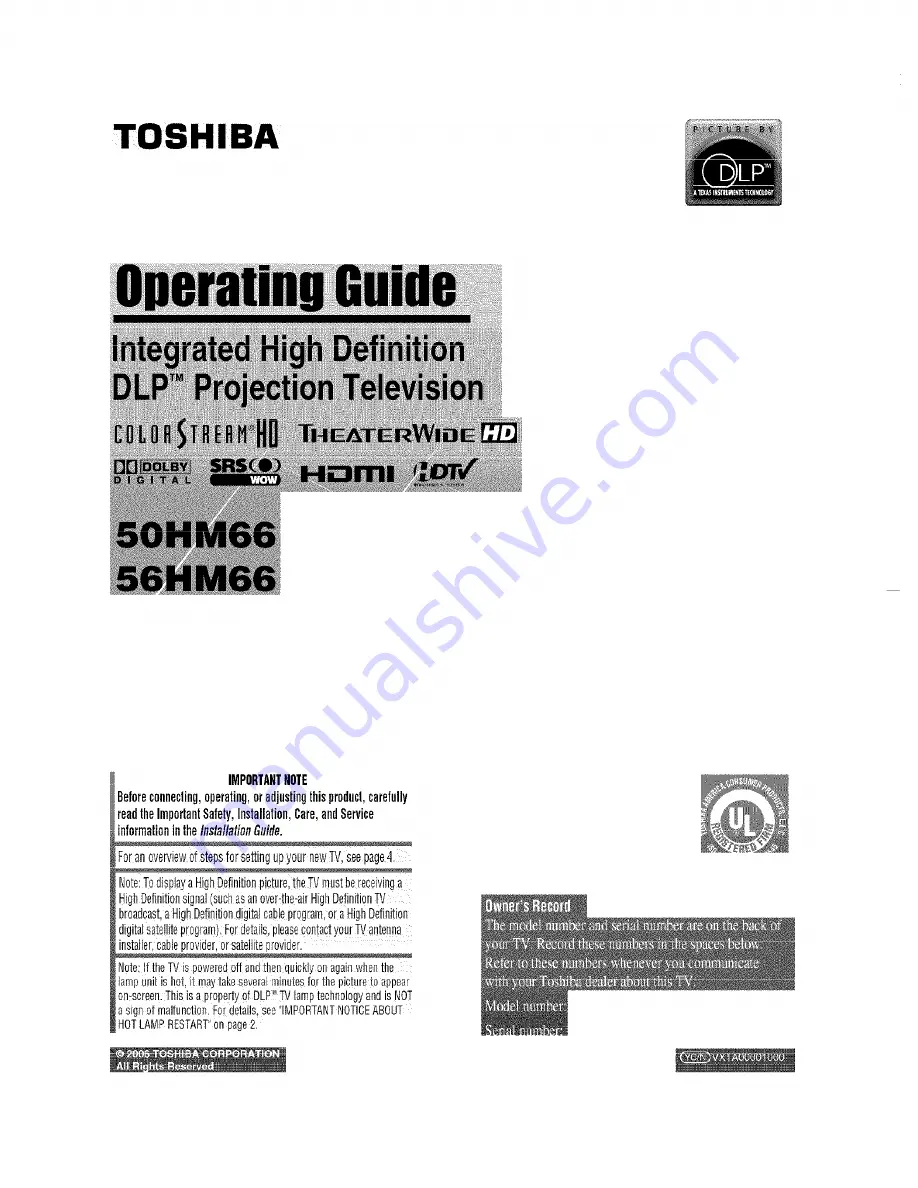Reviews:
No comments
Related manuals for DLP 50HM66

FLC301
Brand: WE-EF Pages: 13

FLC121
Brand: WE-EF Pages: 8

LW651i
Brand: Christie Pages: 131

PJ WX5361N
Brand: Ricoh Pages: 70

DP2K8S
Brand: Barco Pages: 2

RTI Nano Series
Brand: Laserworld Pages: 33

HT1075
Brand: BenQ Pages: 63

CineTheatre Galleria
Brand: LP Morgan Pages: 16

SPD160480D3M
Brand: Eaton Pages: 14

EB-470
Brand: Epson Pages: 36

EB-450W
Brand: Epson Pages: 8

EB-538Wi
Brand: Epson Pages: 12

EB-470
Brand: Epson Pages: 6

EB-475Wi
Brand: Epson Pages: 2

EB-4750W
Brand: Epson Pages: 2

EB-475W
Brand: Epson Pages: 2

EB-480
Brand: Epson Pages: 2

EB-480
Brand: Epson Pages: 2