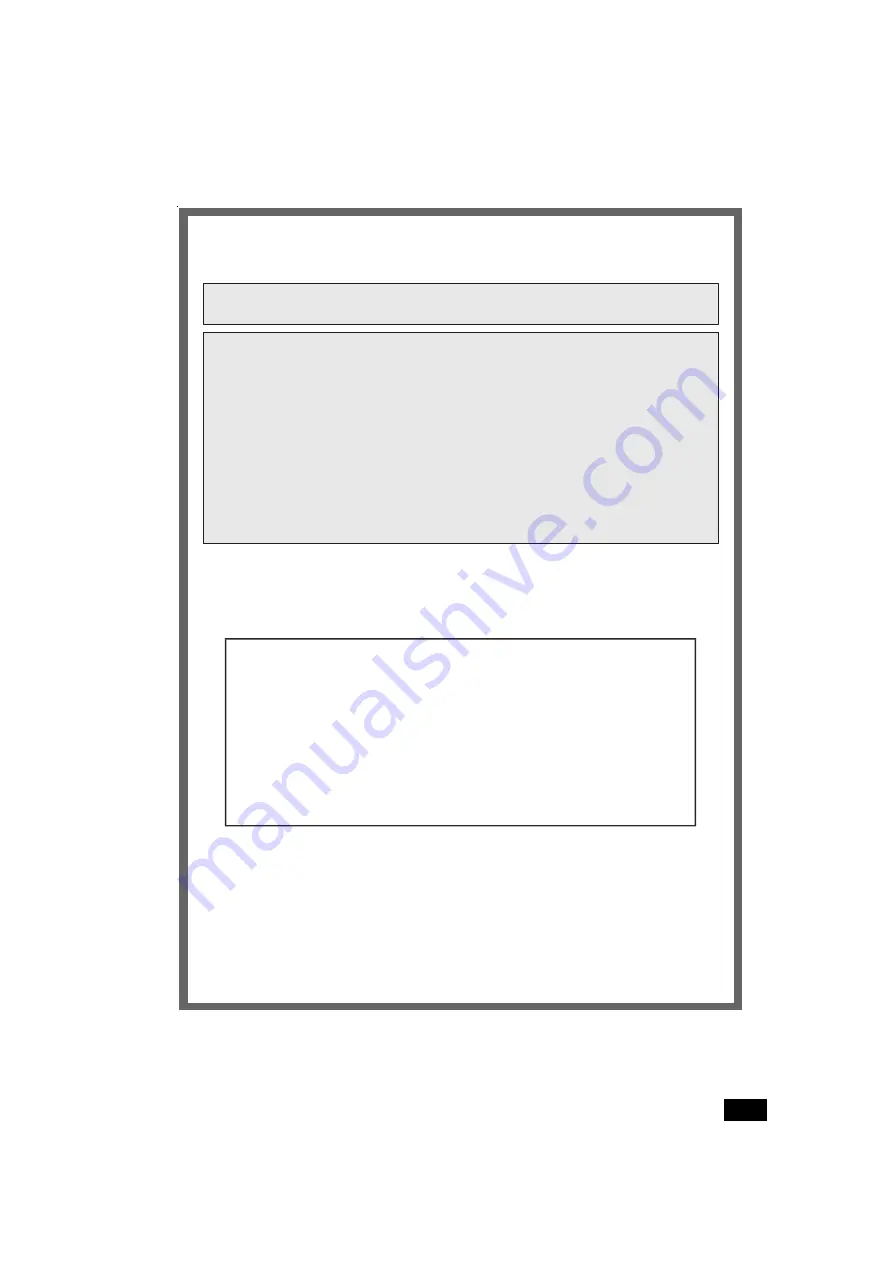
- 1 -
ENG
0RGHO1DPH6'( (
6
7KLVPRGHOKDVWKHIROORZLQJIHDWXUHV
'9'&''$&'5&'5:3OD\EDFN
9&'9LGHR&'3OD\EDFN
0 3OD\EDFN
-3(*03(*3OD\EDFN
3
&KDQQHODQDORJDXGLRRXWSXW
&RD[LDO'LJLWDO$XGLRRXWSXW
0DQXIDFWXUHG XQGHU OLFHQVH IURP 'ROE\ /DERUDWRULHV 'ROE\´ DQG WKH
GRXEOH' V\PERO DUH WUDGHPDUNV RI 'ROE\ /DERUDWRULHV &RQILGHQWLDO
XQSXEOLVKHGZRUNV&RS\ULJKW'ROE\/DERUDWRULHV,QF$OOULJKWVUHVHUYHG
7KLV SURGXFW LQFRUSRUDWHV FRS\ULJKW SURWHFWLRQ WHFKQRORJ\ WKDW LV SURWHFWHG E\
PHWKRG FODLPV RI FHUWDLQ 86 SDWHQWV DQG RWKHU LQWHOOHFWXDO SURSHUW\ ULJKWV
RZQHG E\ 0DFURYLVLRQ &RUSRUDWLRQ DQG RWKHU ULJKWV RZQHUV 8VH RI WKLV
FRS\ULJKW SURWHFWLRQ WHFKQRORJ\ PXVW EH DXWKRUL]HG E\ 0DFURYLVLRQ
&RUSRUDWLRQ DQG LV LQWHQGHG IRU KRPH DQG RWKHU OLPLWHG YLHZLQJ XVHV RQO\
XQOHVV RWKHUZLVH DXWKRUL]HG E\ 0DFURYLVLRQ &RUSRUDWLRQ 5HYHUVH
H Q J L Q H H U L Q J R U G L V D V V H P E O \ L V S U R K L E L W H G
³'76´ DQG ³'76 'LJLWDO 2XW´ DUH WUDGHPDUNV RI 'LJLWDO 7KHDWHU 6\VWHPV ,QF


































