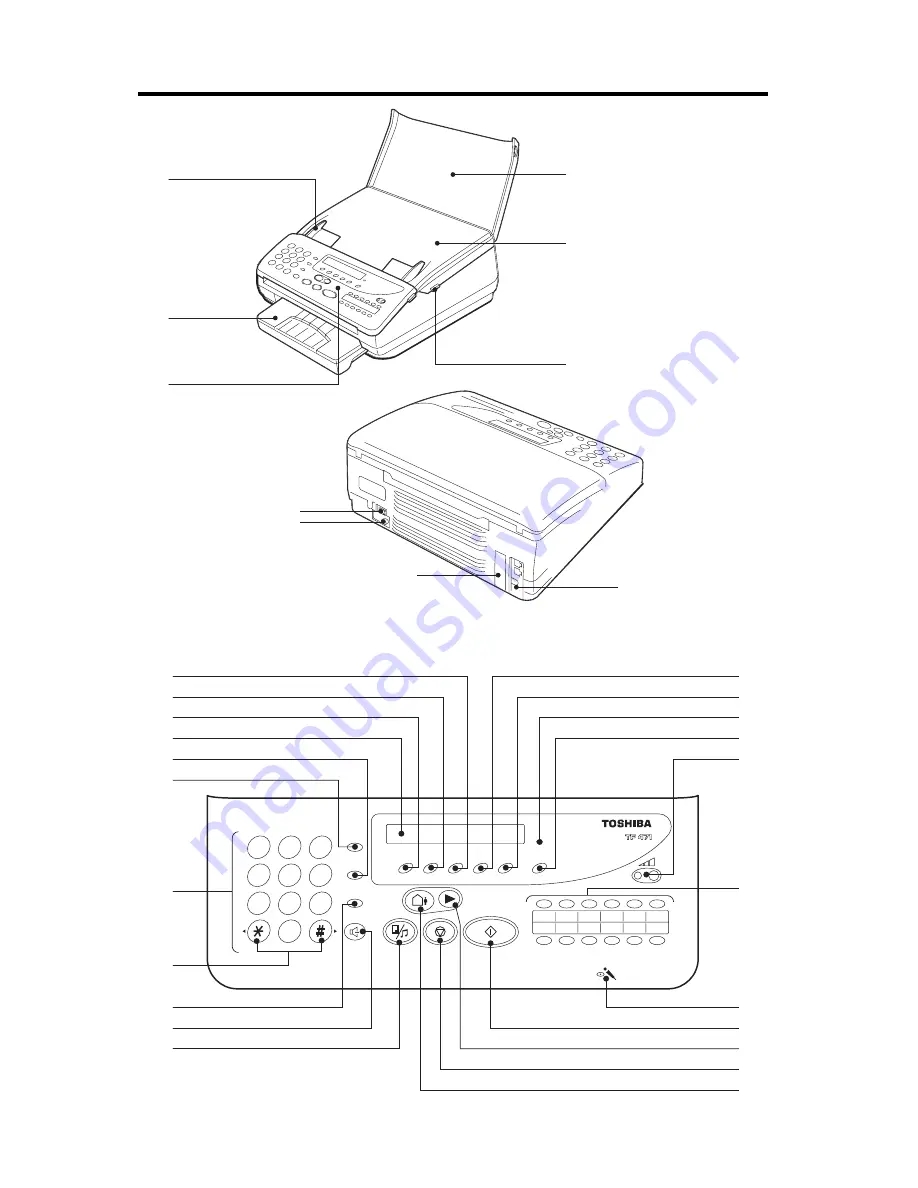Reviews:
No comments
Related manuals for TF 471

2 Line KX-TG9541C
Brand: Panasonic Pages: 20

S750
Brand: Janome Pages: 41

KX-TG234SK
Brand: Panasonic Pages: 99

3704-2/02
Brand: Pfaff Pages: 122

114-5
Brand: Singer Pages: 38

MSK-8220B
Brand: Reliable Pages: 1

GC24698-BLHL
Brand: HIGHLEAD Pages: 35

Fog cooler DNG-100
Brand: Antari Pages: 20

Belgafax 802
Brand: BELGACOM Pages: 44

PF-55
Brand: Neopost Pages: 11

MSB-11 ORB
Brand: Pacific Floorcare Pages: 24

DDL-8700-7
Brand: JUKI Pages: 88

DLU-5494N-7
Brand: JUKI Pages: 4

26T
Brand: SSS Siedle Pages: 17

LS2-1130
Brand: Mitsubishi Electric Pages: 12

LT2-2220-B0B
Brand: Mitsubishi Electric Pages: 20

LT2-2250-B1T
Brand: Mitsubishi Electric Pages: 28

FO-760
Brand: Sharp Pages: 12