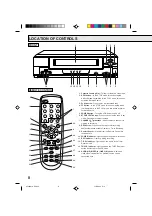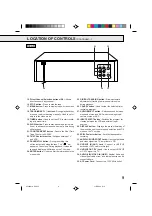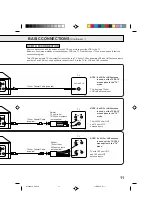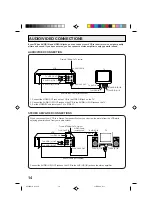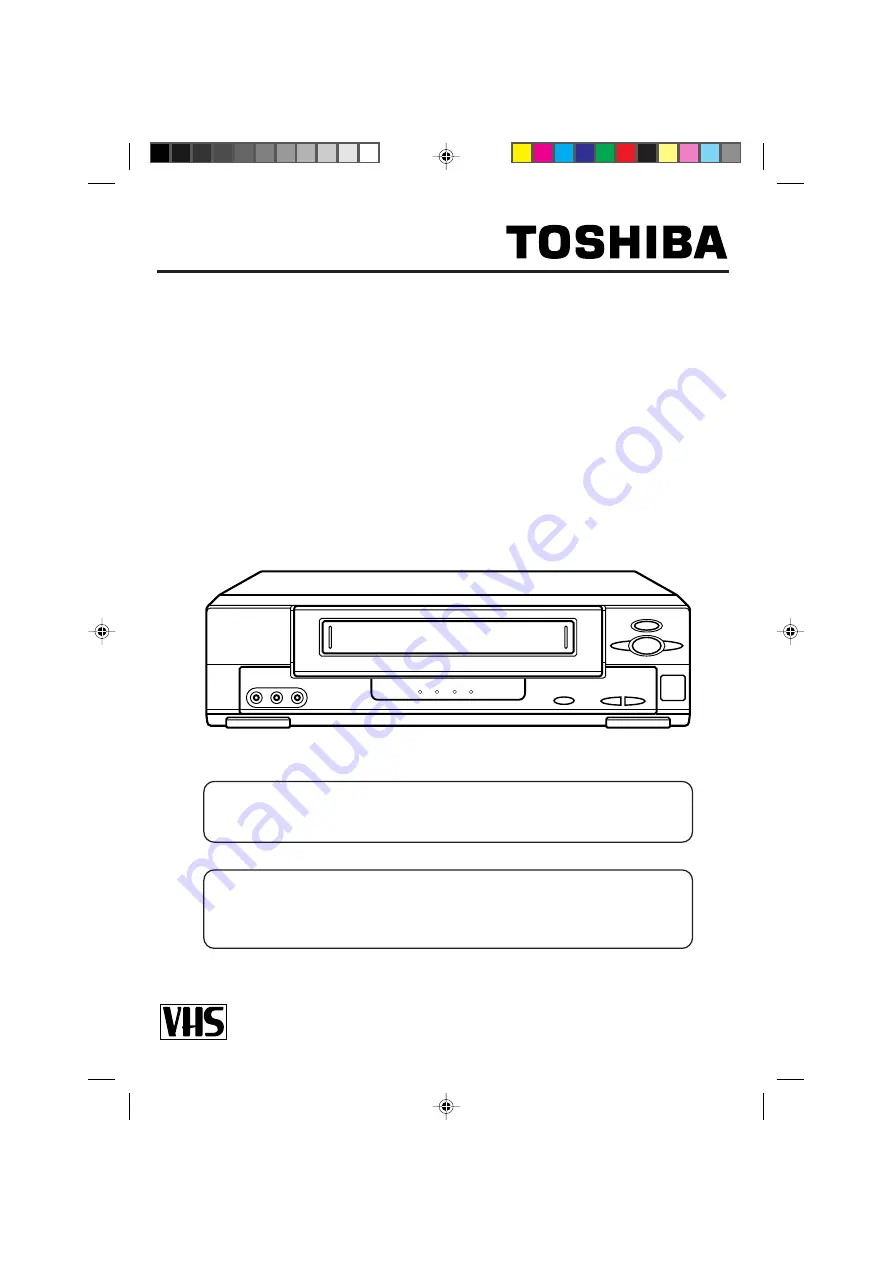
1
4 HEAD Hi-Fi STEREO VIDEO CASSETTE RECORDER
Before operating the unit, please read this manual thoroughly.
W525
OWNER’S MANUAL
ATTENTION
If you purchase a universal remote control from your local retailer, please contact the
remote manufacturer for the required programming code.
TV/CATV MODE SELECTION
When shipped from the factory, the TV/CATV menu option is set to the "CATV" (Cable
Television) mode.
If not using CATV (Cable TV), set this menu option to the "TV" mode.
4F22901A COV-07
11/5/2002, 3:10
1