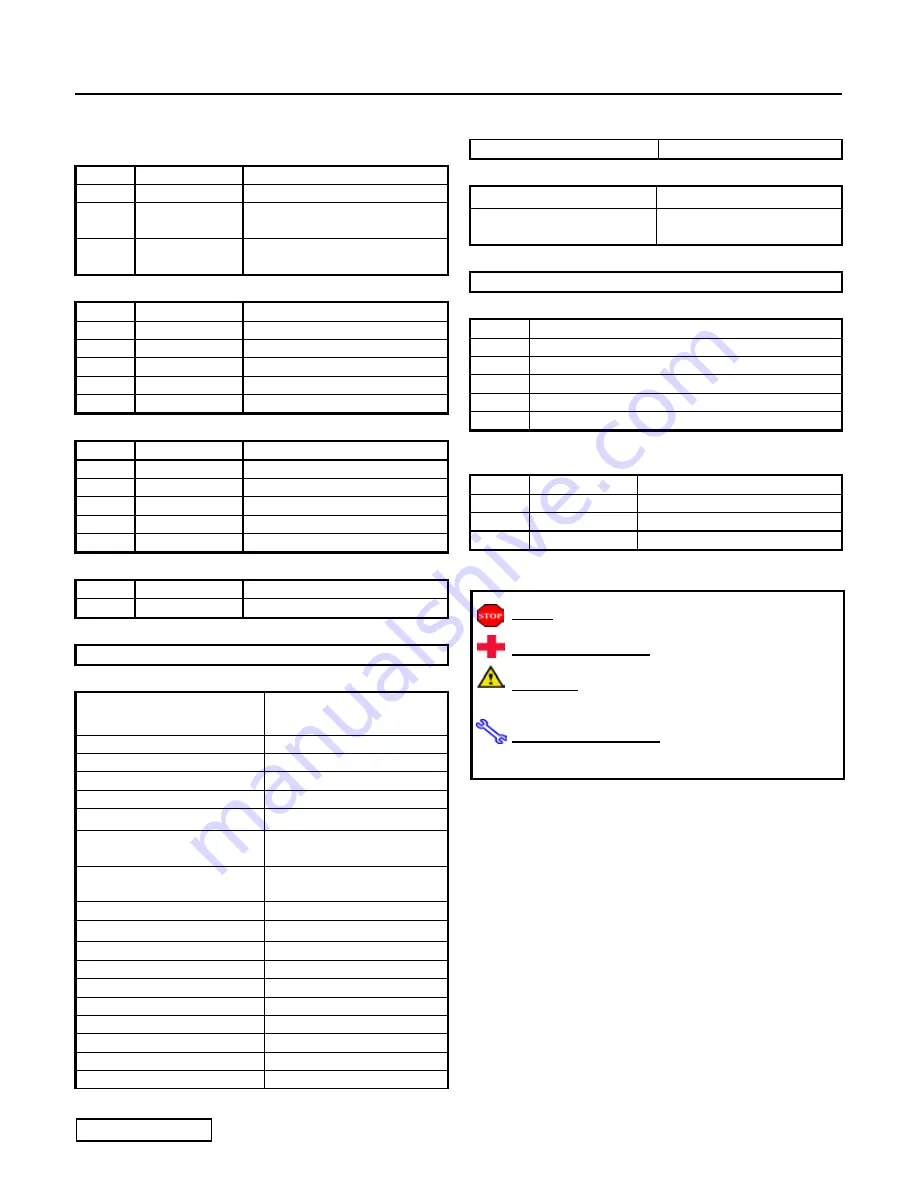
SCION tC
2008-
ILLUMINATED DOOR SILLS
Preparation
Page 1 of 17 pages
Issue: C 06/13/07
Part Number: PTS21-21070
NOTE:
Part number of this accessory may not be
the same as the part number shown.
Kit Contents
Item #
Quantity Reqd. Description
1
2
Hardware Kit w/ power harness
2
1
Front Left Illuminated Door Sill
Protector
3
1
Front Right Illuminated Door
Sill Protector
Hardware Kit Contents (LH)
Item #
Quantity Reqd. Description
1
1
Power Harness with Fuse
2
2
Foam Pad (38.1 x 38.1 x 4.75)
3
1
Foam Pad (63.5 x 38.1 x 1.57)
4
12
Wire Ties
6 2
T-taps
Hardware Kit Contents (RH)
Item #
Quantity Reqd. Description
1 1
Power
Harness
2
2
Foam Pad (38.1 x 38.1 x 4.75)
3
1
Foam Pad (63.5 x 38.1 x 1.57)
4
27
Wire Ties
6 1
T-taps
Additional Items Required For Installation
Item #
Quantity Reqd. Description
Conflicts
None
Recommended Tools
Personal & Vehicle
Protection
Notes
Safety Glasses
Safety Gloves
Optional
Vehicle Protection
Blankets, Part Boxes,
Protective film
PPO only, Wrap Guard
Special Tools
Notes
Non-intrusive temperature
probe
For measuring door sill
temperature if necessary
Blow Drier
For cold temperature
installations.
Installation Tools
Notes
Nylon Panel Removal Tool
Screwdriver Phillips
head
#2
Ratchet
Extension 6
in
Socket
10 mm (deep socket)
Torque Wrench
36 lbf-in
Non-scratch wiping cloth
3M Micro-fiber
Pliers
Wire Cutters
Special Chemicals
Notes
All Purpose Cleaner
mild water based, solvent
free all purpose cleaner.
General Applicability
2008 SCION - tC
Recommended Sequence of Application
Item #
Accessory
1
V5 Security –
2
Illuminated Door Sills
3 Audio
4 Satellite
Radio
5 Interior
Light
Kit
Vehicle Service Parts
(may be required for reassembly)
Item #
Quantity Reqd. Description
Legend
STOP:
Damage to the vehicle may occur. Do not
proceed until process has been complied with.
OPERATOR SAFETY:
Use caution to avoid risk of
injury.
CAUTION:
A process that must be carefully observed
in order to reduce the risk of damage to the
accessory/vehicle and to ensure a quality installation.
TOOLS & EQUIPMENT:
Used in Figures calls out the
specific tools and equipment recommended for this
process.


































