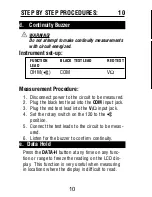Reviews:
No comments
Related manuals for 120

TX-DMM TX1
Brand: Tektronix Pages: 32

WJFS216 - SWITCHER
Brand: Panasonic Pages: 28

AJ-FX216
Brand: Panasonic Pages: 30

WJ-FS109
Brand: Panasonic Pages: 32

WJ-FS28
Brand: Panasonic Pages: 48

BMM2500
Brand: Megger Pages: 28

PMM-1
Brand: Megger Pages: 70

M8035
Brand: Megger Pages: 79

72-10390A
Brand: Tenma Pages: 8

72-10420A
Brand: Tenma Pages: 12

2854404
Brand: Tenma Pages: 11

72-3530
Brand: Tenma Pages: 17

DMM3-Set
Brand: Gigahertz Solutions Pages: 2

UT513
Brand: UNI-T Pages: 33

MS8251C
Brand: Mastech Pages: 11

MS8232B
Brand: Mastech Pages: 10

MS8238H
Brand: Mastech Pages: 12

MS8239A
Brand: Mastech Pages: 11