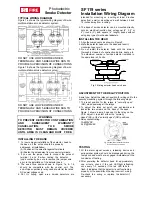T23
Series User Manual
Tramigo is a company of private capital with its headquarters in Finland and subsidiaries in Africa, Asia,
Latin America and Europe. Tramigo manufactures the worlds best-selling tracking devices that are easy
and economical to use in everyday life and business applications. Tramigo products are globally available.
For more information about Tramigo tracking products, please visit www.tramigo.com. For distributor, re-seller and partnership
opportunities, email
info@tramigo.com
Tramigo™ T23 Series
User Manual
V1.08
Firmware Build 1.08