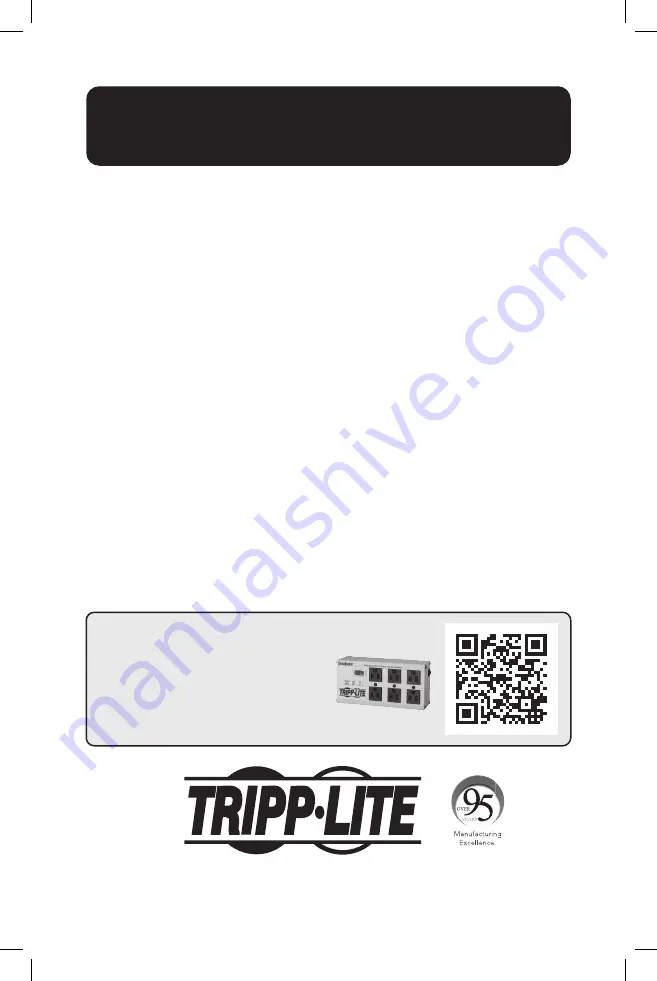
1
7-Port 4K 60 Hz
Multi-Format
Presentation Switch
Model: B310-701-4K
1111 W. 35th Street, Chicago, IL 60609 USA • tripplite.com/support
Copyright © 2020 Tripp Lite. All rights reserved.
WARRANTY REGISTRATION
Register your product today and be
automatically entered to win an ISOBAR
®
surge protector in our monthly drawing!
tripplite.com/warranty
Owner’s Manual
Español 17 • Français 33 •
Русский
49 • Deutsch 65
20-06-151 933CBD.indb 1
20-06-151 933CBD.indb 1
10/13/2020 1:21:52 PM
10/13/2020 1:21:52 PM


































