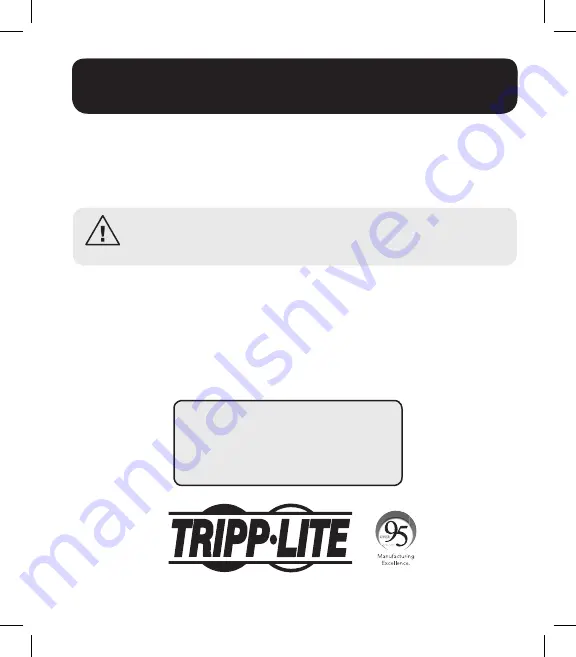
1
Owner’s Manual
SNMP/Web Management Accessory Card
Models: WEBCARDLX, WEBCARDLXMINI
1111 W. 35th Street, Chicago, IL 60609 USA • www.tripplite.com/support
Copyright © 2019 Tripp Lite. All rights reserved.
Read this manual carefully before installation. A separate downloadable
User’s Guide can be found by going to www.tripplite.com/support and typing
WEBCARDLX
in the search field. Refer to the User's Guide for additional
information about configuration and operation.
WARRANTY REGISTRATION
Register your product today and be
automatically entered to win an ISOBAR
surge protector in our monthly drawing!
www.tripplite.com/warranty
Español 9 • Français 18 •
Русский
26


































