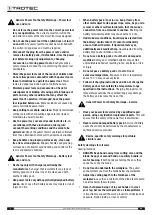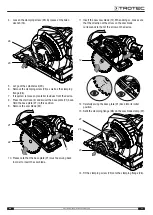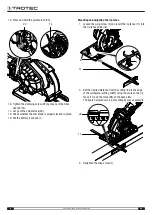Reviews:
No comments
Related manuals for PCSS 05-20V

43-141
Brand: Radio Shack Pages: 2

HBS-916
Brand: Jet Pages: 36

WD 210
Brand: Far Tools Pages: 74

LS 1500B
Brand: Far Tools Pages: 72

VE-GD69DL
Brand: Panasonic Pages: 4

VE-GD68DL
Brand: Panasonic Pages: 4

K 85 Ec
Brand: Mafell Pages: 122

MULTIMAX 300
Brand: Winter Pages: 74

525
Brand: Doro Pages: 24

Braxx hurricane SB120
Brand: EDT Eurodima Pages: 23

ON-AIR 2100 SMS
Brand: BT Pages: 35

QUARTET 1500
Brand: BT Pages: 51

LYRIC 2100
Brand: BT Pages: 51

Graphite 1500
Brand: BT Pages: 54

HUB PHONE 1010
Brand: BT Pages: 78

FREESTYLE 3500
Brand: BT Pages: 72

FREESTYLE 4100
Brand: BT Pages: 84

BT7610 Nuisance
Brand: BT Pages: 2